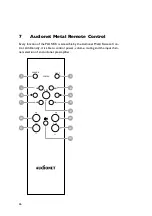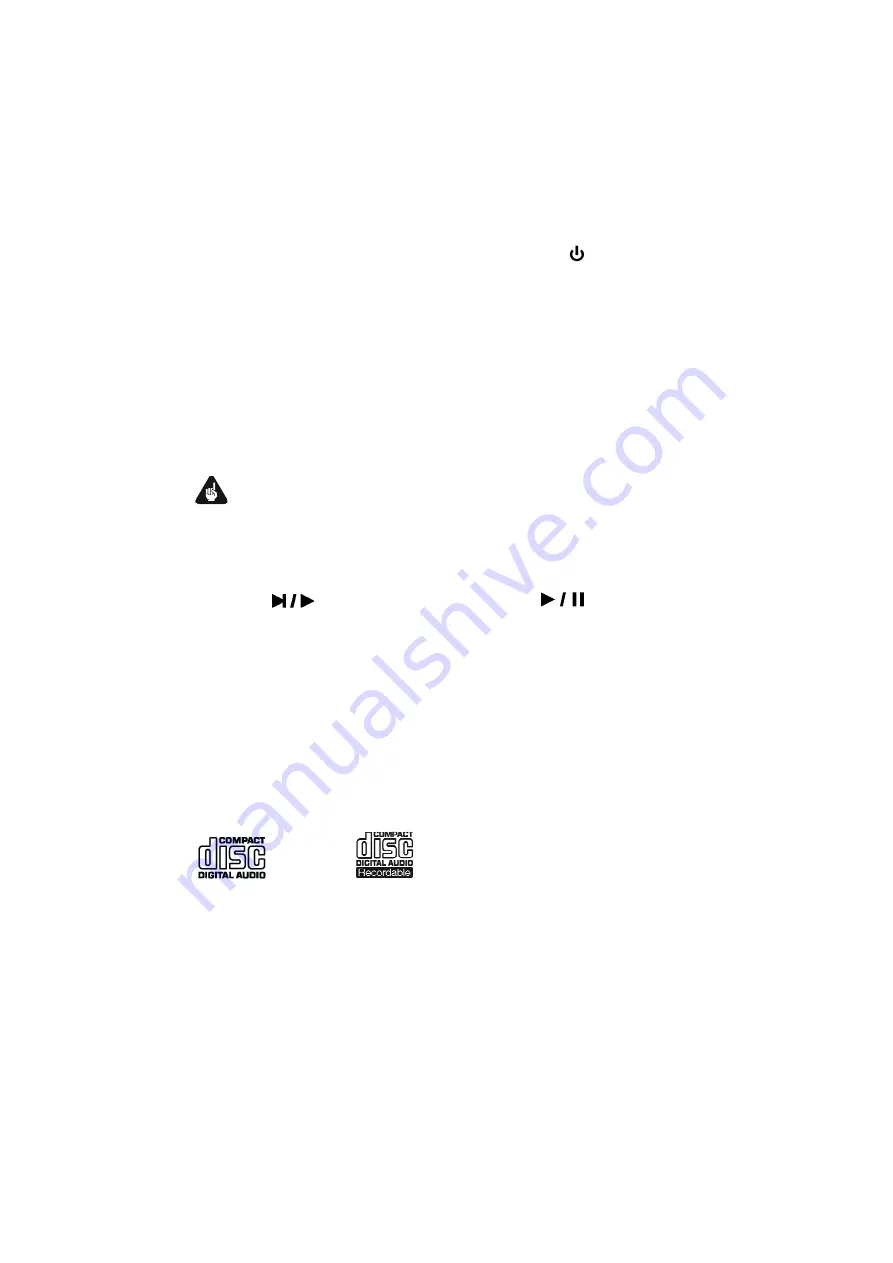
31
8
Playing discs
If the PLANCK is not switched on yet, press the
key on the front panel or
the
PLANCK
key on the Audionet Metal Remote Control to power the unit
on.
Open the cover on top of the unit by sliding it backwards.
Put a disc onto the spindle with the printed side facing upwards. Fix the disc with
the included stabilizer ('Puck'). Please ensure that the stabilizer locates the disc in
a centred and leveled position.
Important
•
Never
load more than one disc at a time and do not use any additional
stabilizers!
Press the
key on the front panel or the
key
of the Audionet Metal
Remote Control to start the playback
.
8.1
Playable disc types
The following disc types are suitable for playback:
Audio-CD:
CD-R:
CD-R discs may be played, if they are recorded in the Audio-CD format. In some
cases a playback might not be possible due to the characteristics of the disc or
the recording conditions.