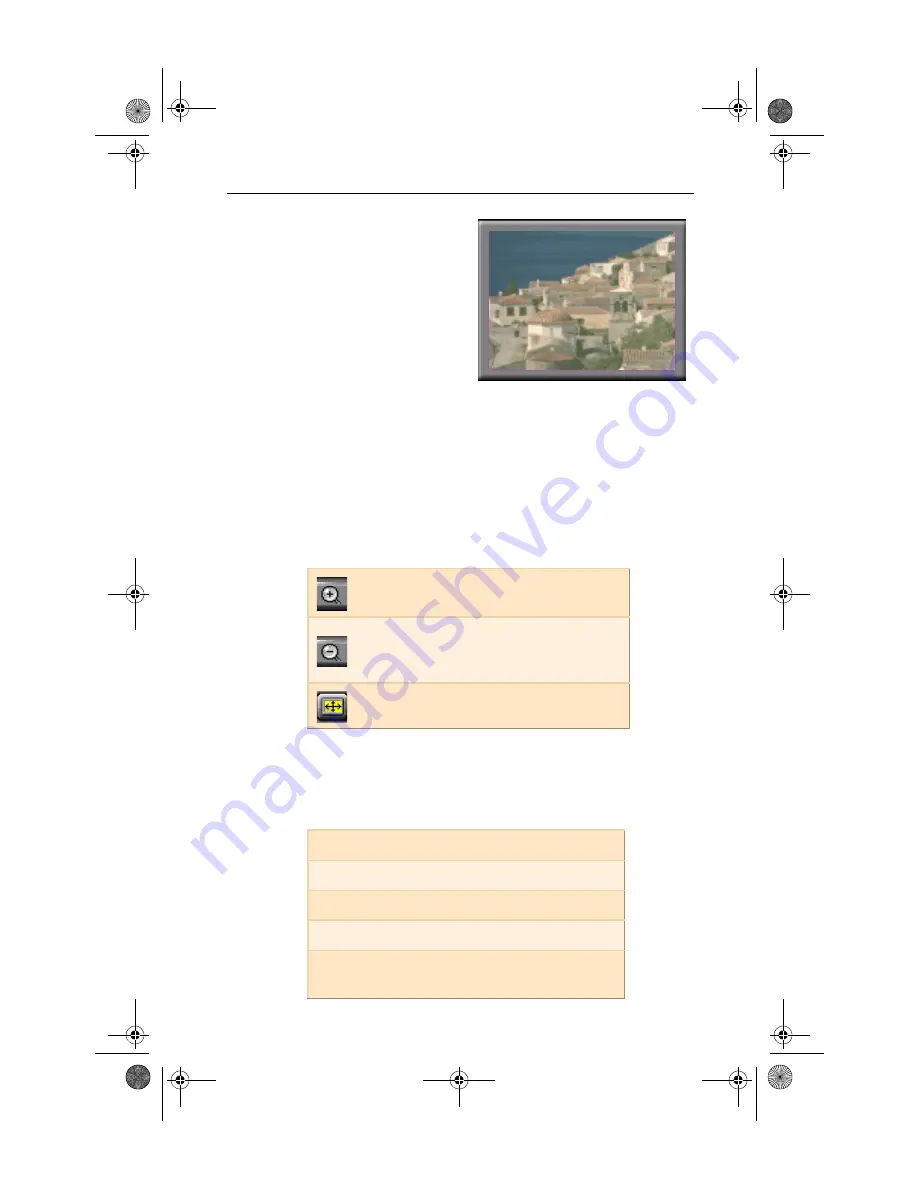
20
The Control Panels
The Display Panel
The Display panel is the “screen”
where your media plays. It’s a
familiar, TV-style display that you
can resize, place on top of other
windows, and position
automatically in one of nine
locations on the screen.
The F2 key hides/shows the control
panel, to save desktop space.
Sizing the Display panel
You can resize the Display panel using the mouse, the Control
panel buttons, or
CTRL
key combination:
In TV mode, when you play full-screen video, the Playback
panel becomes “thin”. To show/hide the thin Playback panel,
press F2.
You can also use the
CTRL
key to display these preset sizes:
Increase size of
Display Panel
CTRL + Up Arrow
Decrease size
of Display
Panel
CTRL + Down
Arrow
Play full-screen
CTRL + F
160x120 pixels.
CTRL+1
240x180 pixels.
CTRL+2
320x240 pixels.
CTRL+3
640x480 pixels.
CTRL+4
Toggle between full
screen and current size.
CTRL+F
ALT+F
Move the Display panel, zoom it to
full-screen, and minimize it as an
icon.
02AVPBasics.fm Page 20 Friday, January 22, 1999 4:38 PM






























