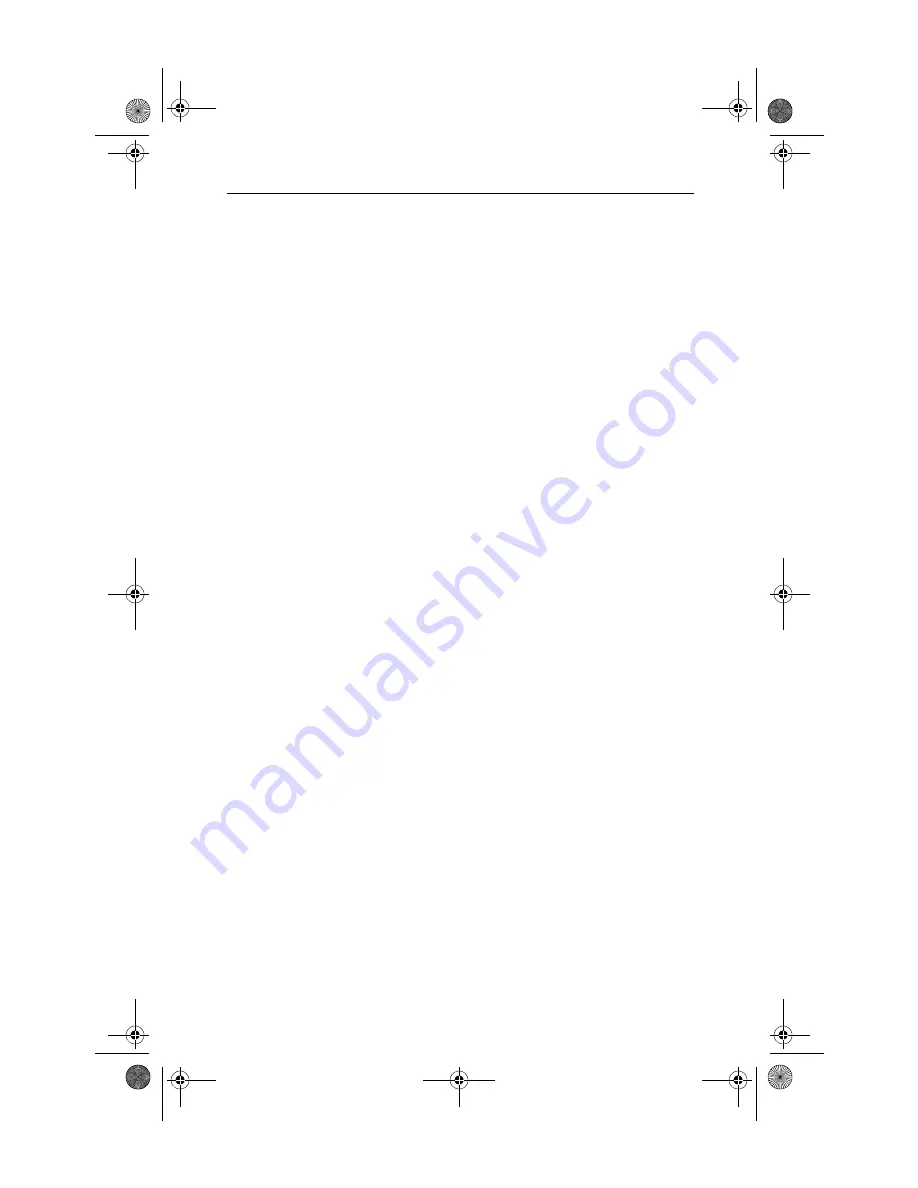
Troubleshooting 15
Troubleshooting
Because a typical computer system consists of many different
parts, difficulties may arise from a combination of items. Check
the following list and find a symptom that’s similar, then try the
suggested solution.
Video is unstable.
• Check that you’re using the correct broadcast standard format
(NTSC, PAL, or SECAM).
• Check the quality of your incoming TV signal on another
receiver; bad reception may be the cause.
Video is in black and white only.
• Check the connectors setting to make sure you’ve selected
the correct input (CATV, Composite, or S-Video) for your
video source device.
No video or audio.
• Check that the audio and video connectors are securely
plugged into the correct jacks.
• Check that the ATI-TV Wonder tuner card is securely seated
in its PCI slot. If the problem still exists, try a different PCI
expansion slot.
• Make sure that the monitor and computer are plugged in and
receiving power.
• Check that the audio cables are connected properly. (See
No audio.
• Ensure that another Windows
®
audio program is not muting
the sound.
• Check the mixer line input setting in the audio software
provided with your sound card.
01WonderGS.fm Page 15 Friday, January 22, 1999 4:34 PM






























