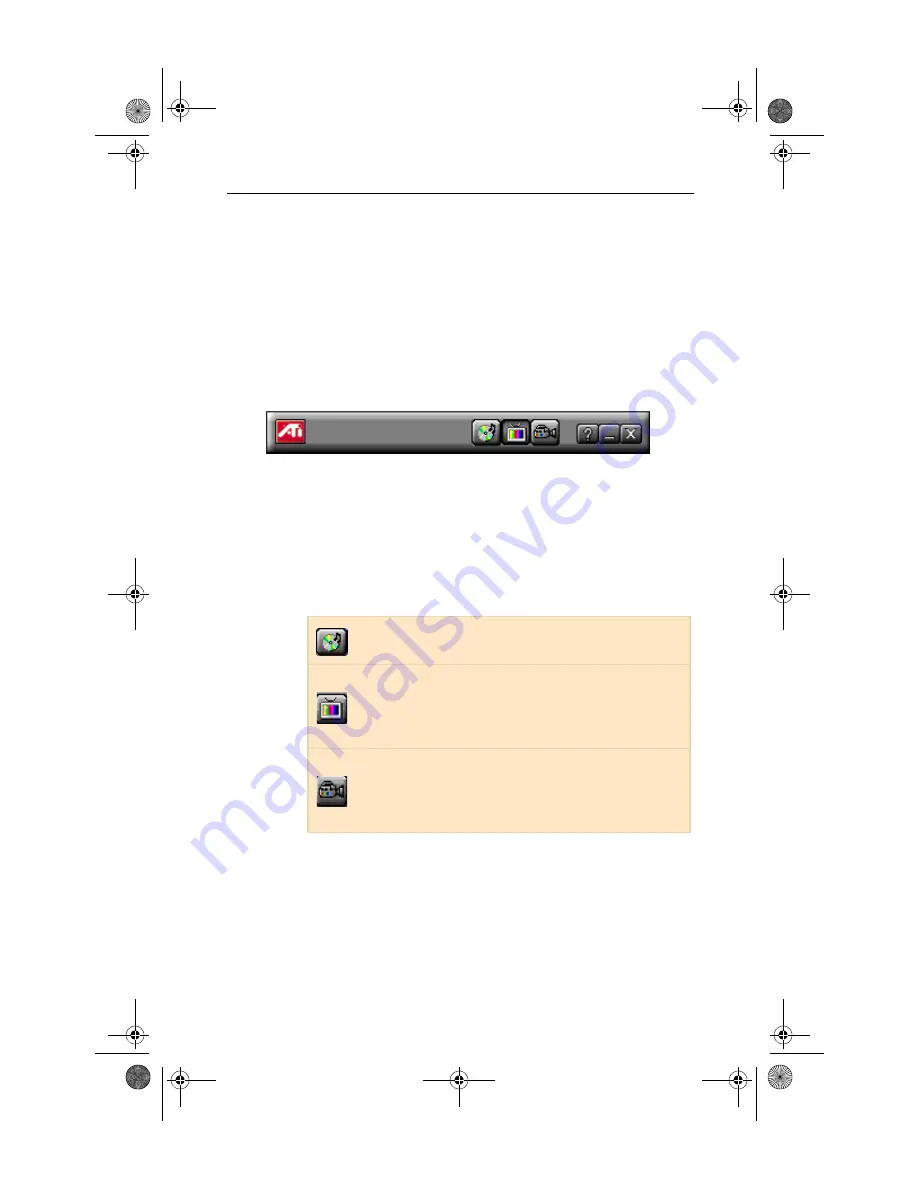
18
The Control Panels
The Task control panel
The Task control panel indicates what mode the player is in and
what it’s doing. (Your Task control panel may not look exactly
like the illustration—only installed or available features have
controls.)
Context-sensitive help is always available when you press the
F1 key. All control panels provide bubble help; just point your
mouse at a control to see a pop-up description of its function.
Switching modes
Use the Task control panel buttons to switch between Audio
CD, TV Tuner, and Capture mode.
Audio
CD
Play standard
audio CDs.
TV
Display live
video sources,
such as television
programs.
See
Capture
Capture still
images, video
sequences, or
audio-only.
See
.
Instantly select the function you want –
the Task control panel shows you what’s happening.
02AVPBasics.fm Page 18 Friday, January 22, 1999 4:38 PM






























