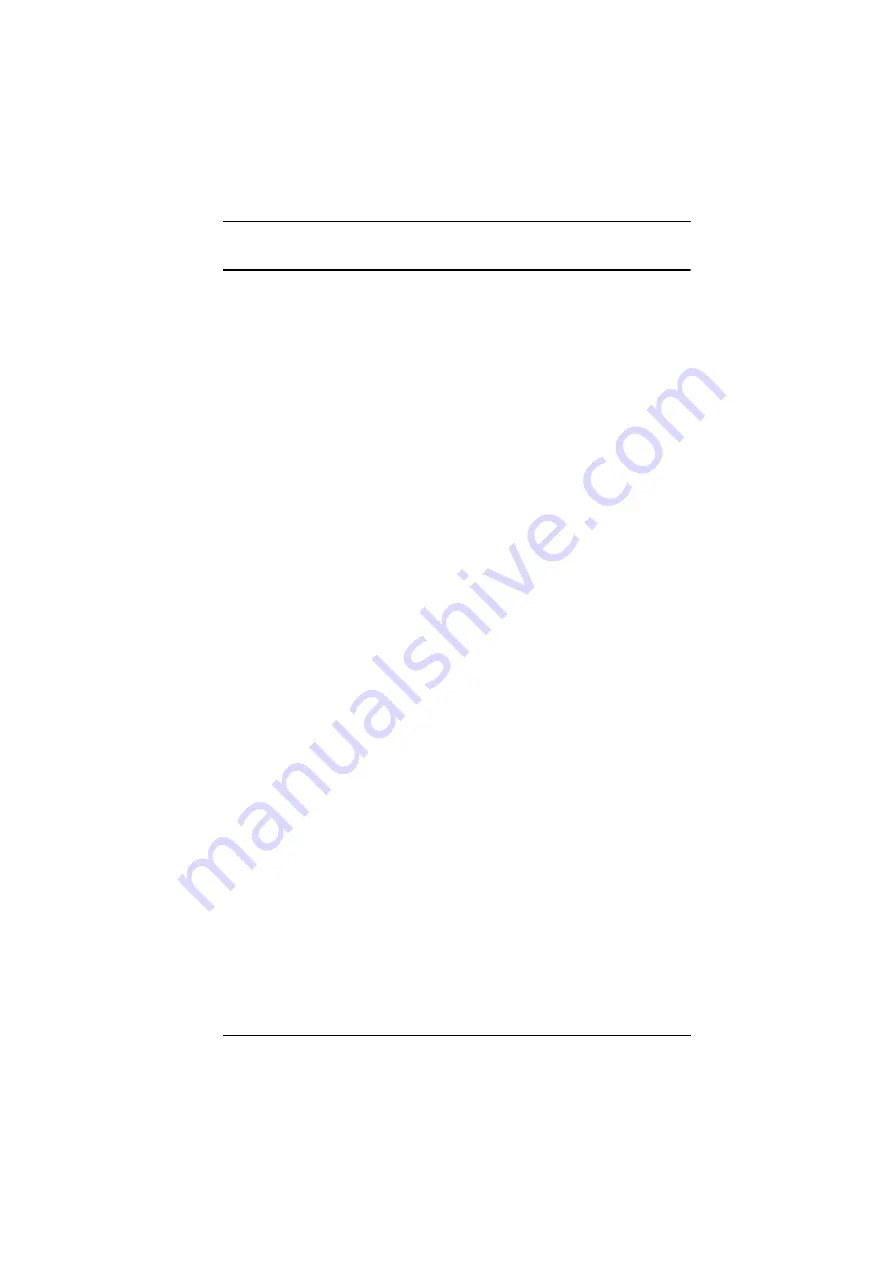
Chapter 1. Introduction
3
Features
Exclusive LED illumination light – designed by ATEN to illuminate the
keyboard and touchpad to allow visibility in low-light conditions
Short-depth design allows you to work with your rack-mounting
equipment in narrow spaces
Integrated LCD KVM console with 18.5'' LED-backlit widescreen LCD
monitor in a dual rail housing with top and bottom clearance for smooth
operation in a 1U high system rack (CL3800 only)
Dual rail design allows LCD monitor and keyboard/touchpad modules to
operate independently (CL3800 only)
Integrated LCD KVM console with 18.5'' LED-backlit widescreen LCD
monitor in a single rail housing with top and bottom clearance for smooth
operation in a 1U high system rack (CL3700 and CL3100)
Supports three types of video input – HDMI, DVI, and VGA*; supports an
external console with USB / HDMI / VGA / DVI connectors* (CL3800
only)
Supports HDMI video input; supports an external console with USB /
HDMI connectors (CL3700 only)
Supports VGA video input; supports an external console with USB / VGA
connectors (CL3100 only)
LCD monitor supports Full HD resolution of 1920 x 1080 @ 60 Hz
(CL3800NW and CL3700NW only); LCD monitor supports resolution of
1366 x 768 @ 60 Hz (CL3800NX, CL3700NX, CL3100NX)
External console supports input video resolutions up to 1920 x 1200 @ 60
Hz
Audio support for connecting speakers (CL3800 and CL3100 only)
Console lock – enables the console drawer to remain securely locked away
in position when not in use
Additional hot-pluggable USB mouse port on front panel (also functions
as a USB peripheral port)
Console selection via hotkey
Standard 105-key keyboard
Keyboard Language support: English (US), English (UK), French,
German, German (Swiss), Greek, Hungarian, Italian, Japanese, Korean,
Russian, Spanish, Swedish, Turkish, and Traditional Chinese
Summary of Contents for CL3100
Page 1: ...Short Depth WideScreen LCD Console CL3800 CL3700 CL3100 User Manual www aten com...
Page 26: ...CL3800 CL3700 CL3100 User Manual 16 This Page Intentionally Left Blank...
Page 37: ...Chapter 2 Hardware Setup 27 Installation Diagram 5 3 4 1 CL3700 Rear HDMI 2 KVM Switch Rear...
Page 39: ...Chapter 2 Hardware Setup 29 Installation Diagram 5 3 4 1 CL3100 Rear VGA 2 KVM Switch Rear...
Page 40: ...CL3800 CL3700 CL3100 User Manual 30 This Page Intentionally Left Blank...
Page 52: ...CL3800 CL3700 CL3100 User Manual 42 This Page Intentionally Left Blank...
Page 60: ...CL3800 CL3700 CL3100 User Manual 50 This Page Intentionally Left Blank...










































