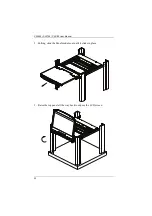Chapter 3. Operation
39
Hot Plugging
The CL3800 / CL3700 / CL3100 supports
hot plugging
– components can be
removed and added to the console by unplugging their cables from the ports
without the need to shut down the CL3800 / CL3700 / CL3100.
Powering Off and Restarting
If it becomes necessary to Power Off the CL3800 / CL3700 / CL3100 (to
upgrade the firmware, for example), simply turn off the power to the unit using
the rear panel power switch. To restart the CL3800 / CL3700 / CL3100, turn
the rear panel power switch back on.
Port ID Numbering & Port Selection
If you connect a KVM switch to the CL3800 / CL3700 / CL3100, Port ID
numbering and Port Selection follow the method used by the connected KVM
switch. Consult your KVM switch's user manual for details.
Summary of Contents for CL3100
Page 1: ...Short Depth WideScreen LCD Console CL3800 CL3700 CL3100 User Manual www aten com...
Page 26: ...CL3800 CL3700 CL3100 User Manual 16 This Page Intentionally Left Blank...
Page 37: ...Chapter 2 Hardware Setup 27 Installation Diagram 5 3 4 1 CL3700 Rear HDMI 2 KVM Switch Rear...
Page 39: ...Chapter 2 Hardware Setup 29 Installation Diagram 5 3 4 1 CL3100 Rear VGA 2 KVM Switch Rear...
Page 40: ...CL3800 CL3700 CL3100 User Manual 30 This Page Intentionally Left Blank...
Page 52: ...CL3800 CL3700 CL3100 User Manual 42 This Page Intentionally Left Blank...
Page 60: ...CL3800 CL3700 CL3100 User Manual 50 This Page Intentionally Left Blank...