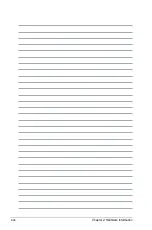4-10
Chapter 4: BIOS Setup
4.4
Advanced menu
The Advanced menu items allow you to change the settings for the CPU and other system
devices.
Take caution when changing the settings of the Advanced menu items. Incorrect field
values can cause the system to malfunction.
4.4.1
Trusted Computing
Configuration
Security Device Support [Enabled]
Allows you to enable or disable the BIOS support for security device.
Configuration options: [Disabled] [Enabled]
Optimized Performance Settings [Default]
This option allows you to select a recommended BIOS setting to optimize performance.
Asus Turbo Ratio Lock (ATRL) [Disabled]
Allows you to keep the processor operating at the turbo highest frequency for maximum
performance.
Configuration options: [Disabled] [Enabled]
Summary of Contents for Z11PA-D8 Series
Page 1: ...Z11PA D8 Series User Guide ...
Page 22: ...2 4 Chapter 2 Hardware Information 2 2 3 Motherboard layout ...
Page 54: ...2 36 Chapter 2 Hardware Information ...
Page 58: ...3 4 Chapter 3 Powering Up ...
Page 106: ...4 48 Chapter 4 BIOS Setup ...
Page 130: ...5 24 Chapter 5 RAID Configuration ...
Page 148: ...6 18 Chapter 6 Driver Installation ...
Page 158: ...A 10 Appendix ...