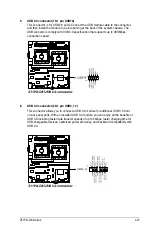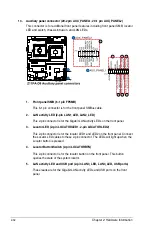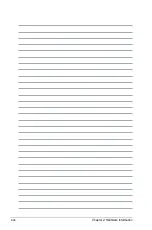2-26
Chapter 2: Hardware Information
3.
Power Supply SMBus connector (5-pin PSUSMB1)
This connector allows you to connect SMBus (System Management Bus) to the PSU
(power supply unit) to read PSU information. Devices communicate with an SMBus
host and/or other SMBus devices using the SMBus interface.
This connector functions only when you install the ASUS ASMB8.
Power supply is required to meet PMBus specification and customized BMC FW may be
needed. Please contact ASUS if your need further support.
4.
M.2 (NGFF) connector (NGFF1-2)
These connectors allow you to install M.2 devices.
This connector supports type 22110 devices on both PCI-E and SATA interface.
The M.2 (NGFF) device is purchased separately.
Summary of Contents for Z11PA-D8 Series
Page 1: ...Z11PA D8 Series User Guide ...
Page 22: ...2 4 Chapter 2 Hardware Information 2 2 3 Motherboard layout ...
Page 54: ...2 36 Chapter 2 Hardware Information ...
Page 58: ...3 4 Chapter 3 Powering Up ...
Page 106: ...4 48 Chapter 4 BIOS Setup ...
Page 130: ...5 24 Chapter 5 RAID Configuration ...
Page 148: ...6 18 Chapter 6 Driver Installation ...
Page 158: ...A 10 Appendix ...