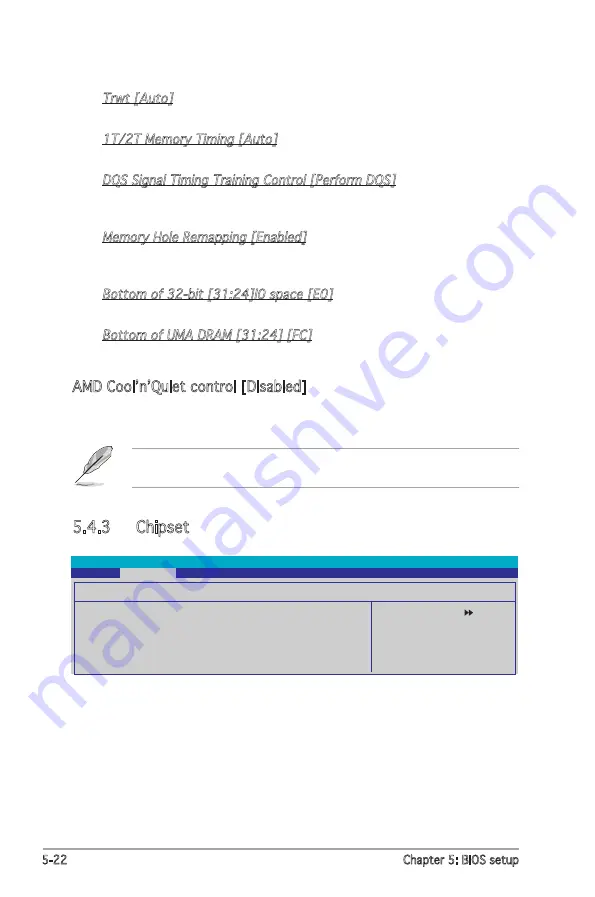
5-22
Chapter 5: BIOS setup
AMD Cool’n’Quiet control [Disabled]
Allows you to disable or set the AMD Cool ‘n’ Quiet!TM Technology feature.
Configuration options: [Auto] [Disabled]
This feature requires the AMD CPU heatsink, fan assembly with monitor
chip and BIOS utility.
5.4.3 Chipset
Select Menu
Item Specific Help
Select Frame Buffer Size
for Onboard Graphic
Phoenix-Award BIOS CMOS Setup Utility
Advanced
Chipset
Frame Buffer Size
[32M]
ECC
[Auto]
Spread Spectrum
[Down]
PCIE Spread Spectrum
[Enabled]
SATA Spread Spectrum
[Enabled]
HT Spread Spectrum
[Down]
Trwt [Auto]
Configuration options: [Auto] [2] [3] [4] [5] [6] [7] [8] [9]
1T/2T Memory Timing [Auto]
Configuration options: [Auto] [1T] [2T]
DQS Signal Timing Training Control [Perform DQS]
Allows you to perform or skip DQS.
Configuration options: [Skip DQS] [Perform DQS]
Memory Hole Remapping [Enabled]
Enables or disables the memory hole remapping.
Configuration options: [Disabled] [Enabled]
Bottom of 32-bit [31:24]I0 space [E0]
Allows you to key in a HEX number ranging from 0000 to 00EO.
Bottom of UMA DRAM [31:24] [FC]
Allows you to key in a HEX number ranging from 0000 to 00FO.
Summary of Contents for Vintage V2-AH2
Page 1: ...Vintage V2 AH2 PC Desktop Barebone ...
Page 36: ...2 20 Chapter 2 Basic installation ...
Page 52: ...3 16 Chapter 3 Starting up ...
















































