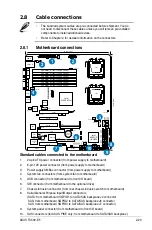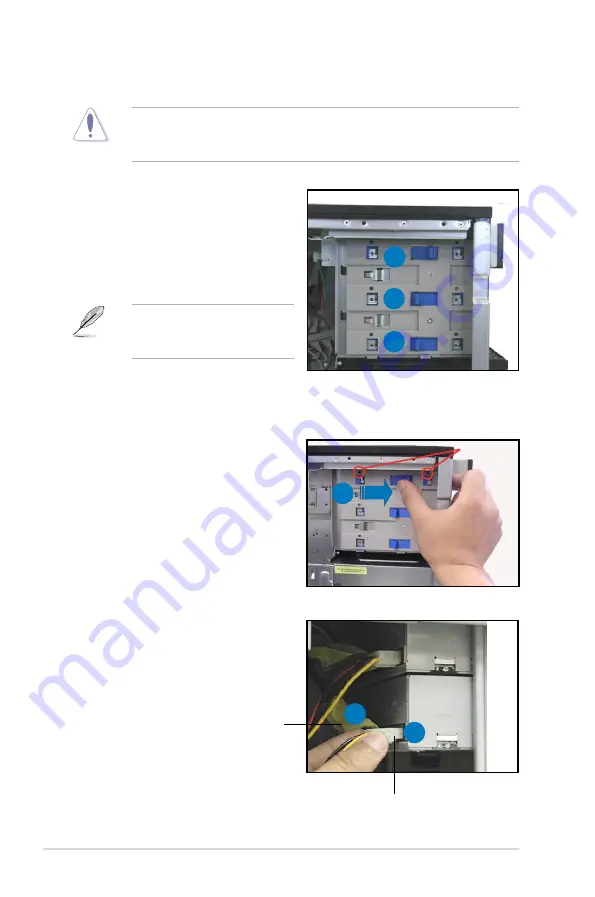
Chapter 2: Hardware setup
2-14
2.5
5.25-inch or 3.5-inch drives
The system comes with three 5.25-inch
drive bays located on the upper front
part of the chassis. You can use the bay
converter that comes with the package
to convert the 5.25-inch bay to 3.5-inch
bay for 3.5-inch device such as floppy
disk drives.
You must remove the front panel
assembly before installing a
5.25-inch drive.
2.5.1
Installing a 5.25-inch drive
1. Unscrew and remove the metal
cover of the bay where you want to
install the 5.25-inch drive, and take
off the plastic cover on the front
bezel at the same position.
2. Insert the drive into the bay and
slide the bay lock to the right until
it clicks in place. Screw to double
secure the drive.
Ensure to unplug the power cable before installing or removing any system
components. Failure to do so may cause damage to the motherboard and other
system components!
1
2
3
3. Connect the IDE cable to the IDE
connector on the back of the drive.
4. Connect a 4-pin plug from the
power supply to the power
connector on the back of the drive.
IDE cable
Power plug
screw hole
2
4
3