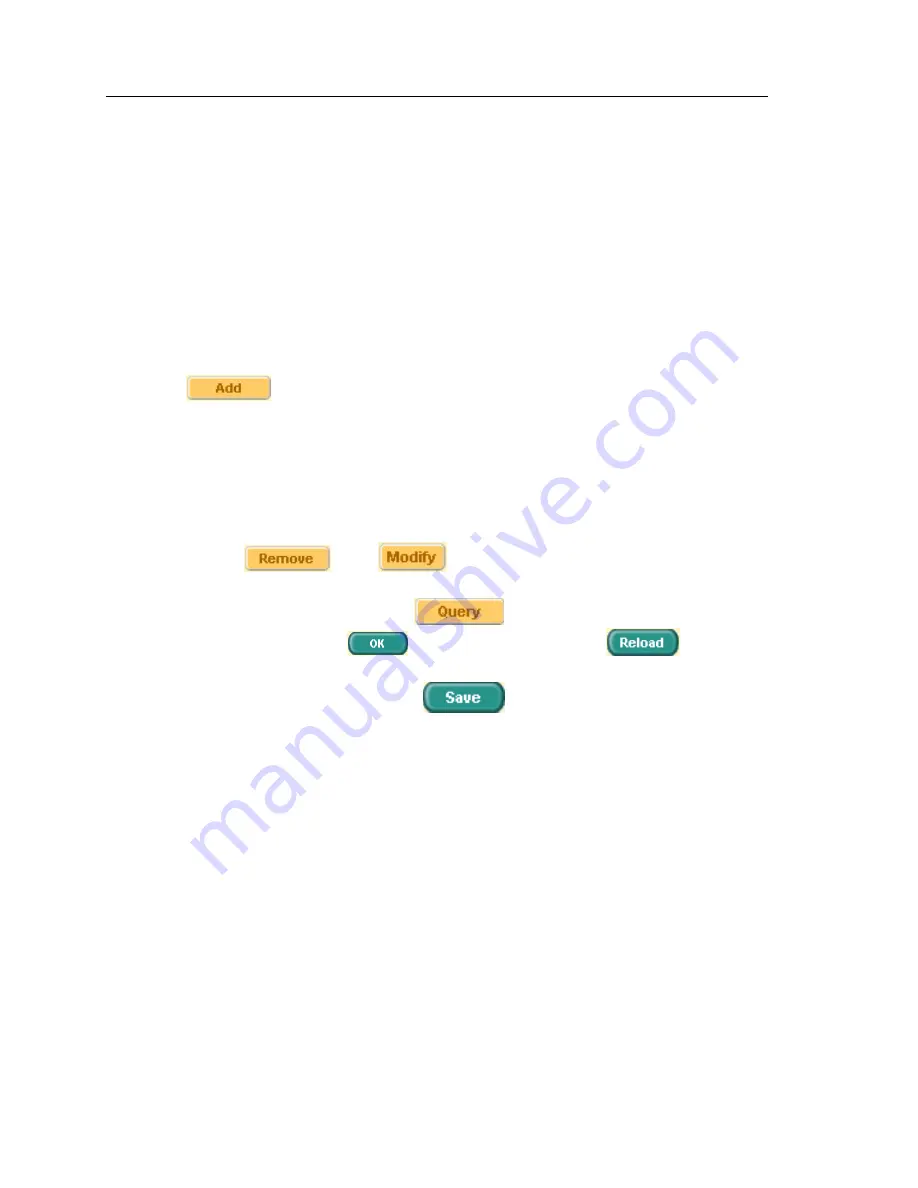
GigaX Series L2 Managed Switch User’s Guide
4.5.7 Static
Addresses
You can add a MAC address into the switch address table. The MAC address
added by this way will not age out from the address table. We call it static
address.
MAC Address: enter the MAC address
VLAN ID: enter the VLAN ID that the MAC belongs
Port Selection: select the port which the MAC belongs
Click on
when you create a new static MAC address by the above
information. Then you will see the new added entry shows in the address
window. In one page, 15 entries can be displayed in the address window.
When you create more than 15 entries, the new added entries will display in
the next page. You can click on First, Previous, Next, or Last to go through the
pages of static MAC address, or input the page number and then click on Go.
You can remove the existed address by selecting the entry with the mouse,
then clicking on
. The
button updates the existed MAC
address entries. You can look up a static MAC addresses by input the MAC
address and VLAN ID, then click on
. The address window will mark
the result of the query. Click
to save effective. Click
to refresh
the settings to current value. To make the configuration effective, please go to
“save configuration” page, then click
.
48
Summary of Contents for GigaX 2024X
Page 1: ...GigaX Series Layer 2 Managed Switch User Guide ...
Page 24: ...GigaX Series L2 Managed Switch User s Guide Figure 7 IP Setup 24 ...
Page 31: ...GigaX Series L2 Managed Switch User Guide Figure 12 Management 31 ...
Page 33: ...GigaX Series L2 Managed Switch User Guide Figure 13 IP Setup 33 ...
Page 38: ...GigaX Series L2 Managed Switch User s Guide Figure 17 Physical Interface 38 ...
Page 47: ...GigaX Series L2 Managed Switch User Guide Figure 24 Dynamic Address 47 ...
Page 51: ...GigaX Series L2 Managed Switch User Guide Figure 26 Tagged VLAN 51 ...
Page 54: ...GigaX Series L2 Managed Switch User s Guide Figure 28 Cos Queue Mapping 54 ...
Page 62: ...GigaX Series L2 Managed Switch User s Guide Figure 34 USM User 62 ...
Page 70: ...GigaX Series L2 Managed Switch User s Guide Figure 40 Historical Status 70 ...






























