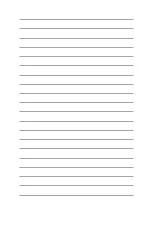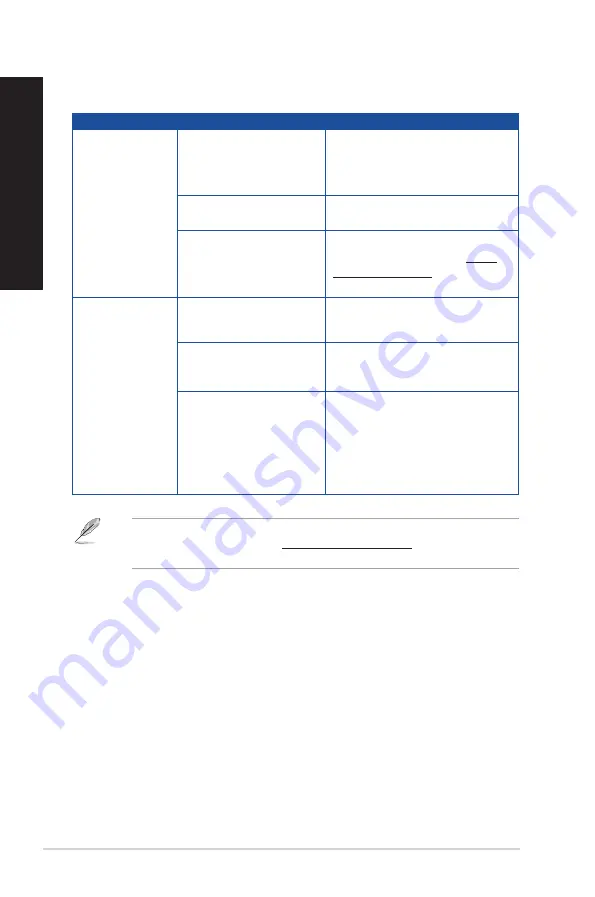
52
Chapter 6: Troubleshooting
ENGLISH
ENGLISH
CPU
Problem
Possible Cause
Action
Too noisy right
after turning on the
computer.
Your computer is booting up.
It is normal. The fan runs on its full
speed when the computer is powering
on. The fan slows down after entering
the OS.
The BIOS settings have been
changed.
Restore the BIOS to its default settings.
Old BIOS version
Update the BIOS to the latest version.
Visit the ASUS Support site at
https://
www.asus.com/support
to download the
latest BIOS versions.
Computer is too
noisy when in use.
The CPU fan has been
replaced.
Ensure that you are using a compatible
or ASUS-recommended CPU fan.
There is not enough air
ventilation for the computer.
Ensure that your computer is working
in an area with good air flow.
The system temperature is
too high.
• Update the BIOS.
• If you know how to reinstall the
motherboard, try to clean the inner
space of the chassis.
• Contact the ASUS Service Center for
assistance.
If the problem still persists, refer to your Desktop PC’s warranty card and contact the ASUS Service
Center. Visit the ASUS Support site at
https://www.asus.com/support
for the service center
information.
Summary of Contents for D300TA
Page 1: ...ASUS Desktop PC User Guide D300TA S300TA ...
Page 28: ...28 Chapter 2 Connecting devices to your computer ENGLISH ...
Page 53: ...ASUS Desktop PC 53 ENGLISH ...
Page 55: ......