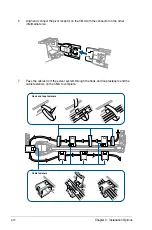ASUS ESC8000 G4
4-13
5.
System fan connectors (4-pin SYS_FAN1-6; 4-pin CPU_FRNTFAN1-2; 6-pin GPU_
FAN1-10)
The 4-pin fan connectors support cooling fans of 0.8A–1.0A (12 W max.), and the 6-pin
fan connectors support 3.30 A – 3.95 A (47.4 W max.). Connect the fan cables to the
fan connectors on the motherboard, making sure that the black wire of each cable
matches the ground pin of the connector.
DO NOT forget to connect the fan cables to the fan connectors. Insufficient air flow inside
the system may damage the motherboard components. These are not jumpers! DO NOT
place jumper caps on the fan connectors!
Summary of Contents for 90SF00H1-M00080
Page 1: ...4U Rackmount Server ESC8000 G4 User Guide ...
Page 63: ...3 7 ASUS ESC8000 G4 1 2 3 4 5 6 7 8 1 2 3 ESC8000 G4 Front View ...
Page 68: ...4 2 Chapter 4 Motherboard Information 4 1 Z11PG D24 Motherboard layout ...
Page 160: ...6 18 Chapter 6 RAID Configuration ...
Page 176: ...2 Appendix Z11PG D24 block diagram Single Root Z11PG D24 block diagram Dual Root ...