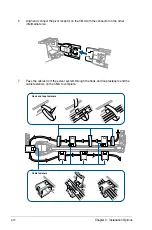Chapter 2: Hardware Setup
2-34
4. Connect the GPU power cable, Nvidia
®
CPU-12V GPU card dongle, or ASUS CPU 8-pin
power cable to the connector on the GPU card as shown.
Intel
®
/ AMD
®
/ Nvidia
®
GPU cards with power cable
Nvidia
®
CPU-12V or above GPU cards with power cable and Nvidia
®
CPU-12V
GPU card dongle
Nvidia
®
CPU-12V or above GPU cards with ASUS CPU 8-pin power cable
ASUS CPU 8-pin power cable
Power cable
Power cable
Nvidia
®
CPU-12V GPU card dongle
Summary of Contents for 90SF00H1-M00080
Page 1: ...4U Rackmount Server ESC8000 G4 User Guide ...
Page 63: ...3 7 ASUS ESC8000 G4 1 2 3 4 5 6 7 8 1 2 3 ESC8000 G4 Front View ...
Page 68: ...4 2 Chapter 4 Motherboard Information 4 1 Z11PG D24 Motherboard layout ...
Page 160: ...6 18 Chapter 6 RAID Configuration ...
Page 176: ...2 Appendix Z11PG D24 block diagram Single Root Z11PG D24 block diagram Dual Root ...