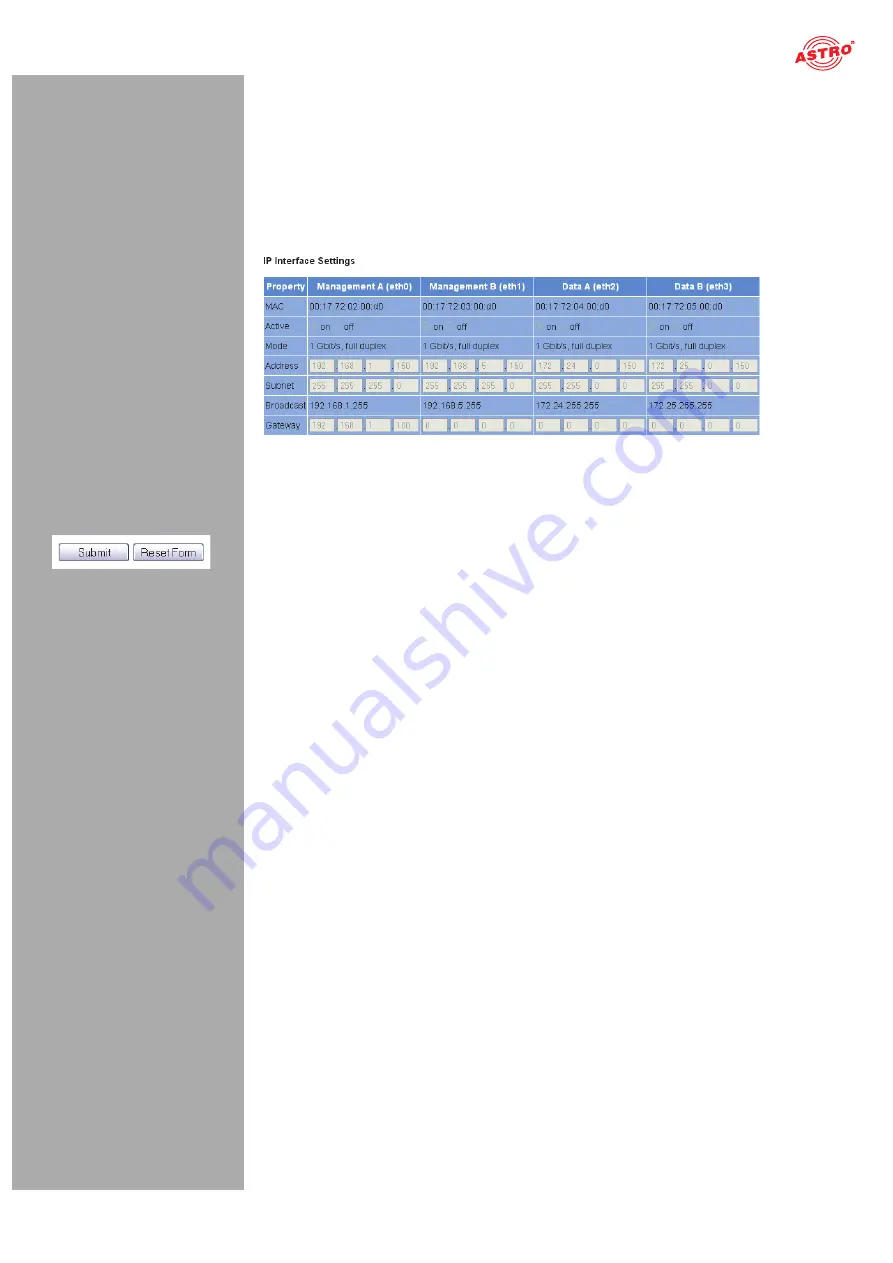
page 13
Quick start - starting operation of the U 158
Operating manual U 158 -
Version 10-2018A
Changing the IP address
HINWEIS
:
If you wish to change the IP address, then the settings on the PC must be changed
accordingly. IP addresses can only be changed by the administrator!
Start by changing the IP addresses for the management and the data port. To do so, click on the item
“Main” in the menu at the left. You will now see the following table in the content area:
Figure 6: Changing the IP address
You can enter the IP addresses for management ports A and B as well as for data ports A and B in the
“Address” line. Make sure that you activate the ports being used by activating the corresponding radio
button in the line “Active”.
To save your changes, click on the “Submit” button below the last table.
More information on configuring the IP address can be found in the section “Configuring IP interfaces,
IP management and base unit”.
The signal flow in the U 158
The overview on page 10 shows the possible signal paths for the U 158. The specific
signal flow can be divided into the following sub-areas:
The IP receivers (1 to 8) receive a signal via data port A or B (each can be switched).
There are two QAM modulators, each of which features a transport stream selector for selecting
a transport stream for each QAM channel.
The level of the output signals from the two QAM modulators (each with 4 QAM channels) are each
adapted, filtered and amplified, and are conveyed to an HF output on the backplane.




























