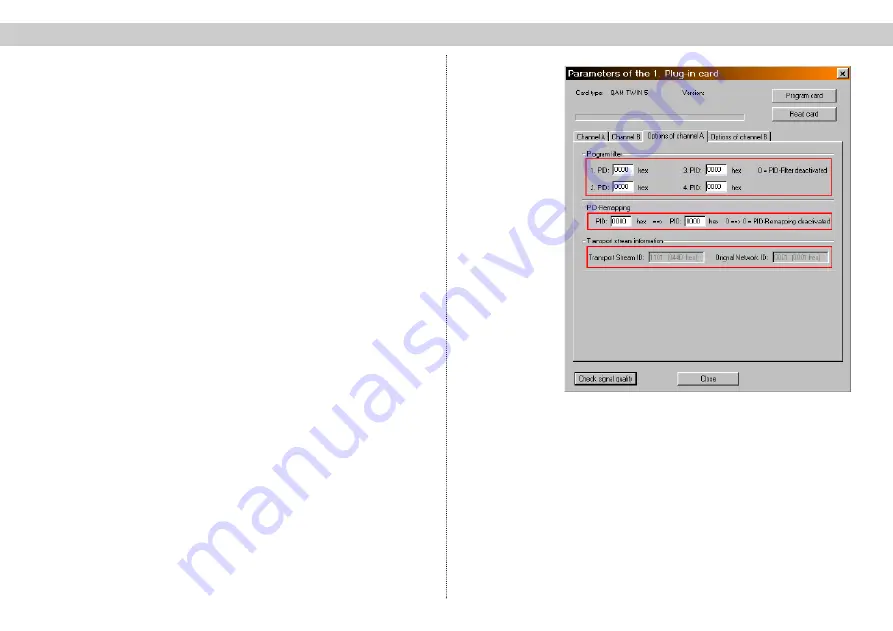
3.7
PID remapping
The X-QAM twin 5 and X-QAM twin 6 offer the option to
remap PIDs, this means to change the “name” of the PID.
The PIDs have to be inserted hexadecimal. If you type in
a “0000”, the PID remapping is deactivated.
3.8 Error
messages
If errors appear during the operation of the plug-in card,
the error code is displayed in the field “card status”
If the output level of the adjacent channels is different,
each level can be adapted on the IF in a range between
-1 dB to +1 dB (0.1 dB – steps). This function is suppor-
ted only via HE programming software and not possible
with the KC 3.
If different types of modulation are chosen for channel A
and B, an automatically level adjustment is made for
each channel separately, based on 90 dBµV for QAM 64.
Examples:
Channel A:
Channel B:
QAM 64; level 90 dBµV
→
QAM 128; level 93 dBµV
Channel A:
Channel B:
QAM 64; level 90 dBµV
→
QAM 256; level 96 dBµV
The level will also be adapted automatically if the band-
width of the output signal has been changed.
3.6
Setting the PID filter
The setting of PID filter is not supported by the
X-QAM
twin 3
. This function is only possible with the X-QAM twin
5 and X-QAM twin 6. The setting of the PID filter makes
possible the blocking of up to four services from the pro-
cessed transport stream. You can filter out for example
Audio or Video PIDs of some programs. If you filter out a
Video PID, the Set-Top-Box will find the program, but it
can not show the picture. In the field “Transport Stream
Information” the TS-ID and ON-ID of the chosen trans-
ponder is displayed.
3 Programming with HE programming software
3 Programming with HE programming software
8
☞
☞
















