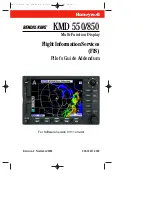CHAPTER 2
CONTR
OLS AND DISPL
AY
EFD1000H PFD Pilot’s Guide
Page 2-10
091-00012-001 REV C
EFD1000H PFD Pilot’s Guide
Page 2-11
091-00012-001 REV C
2.2.2.2. Bearing Pointer Source Select Buttons
1
The Left Button and the Right Button are the Bearing Pointer Nav Source Select Buttons
(
Figure 2-7
). The Left Button controls the Single-Line Bearing Pointer and the Right
Button controls the Double-Line Bearing Pointer. Each button controls which nav
source is connected to the respective Bearing Pointer.
The Bearing Pointers act like a conventional RMI (Radio Magnetic Indicator); the needle
points to the station. Unlike a conventional RMI, the PFD Bearing Pointers can also
point to the active waypoint of a GPS navigator whether that is a VOR, NDB, airport,
intersection, or missed approach point.
Each Bearing Pointer can be connected to any of the available navigation sources; GPS1,
VOR1, GPS2, VOR2, ADF1 or ADF2 (depending on configuration), or to none. Each press
of the Bearing Pointer Nav Source Select Button selects the next available nav source,
cycling through all available nav sources and none, in a round-robin sequence. The
currently connected nav source is displayed directly above its respective button; blank
with only the Bearing Pointer icon indicates that no nav source is selected, and the
Bearing Pointer is removed from the display.
If the selected nav source is a valid choice, but no usable nav data is being received
(e.g., the VOR station is out of range, or the VLOC is tuned to a localizer frequency), the
Bearing Pointer will not be displayed.
1. Not available with the Pilot PFD