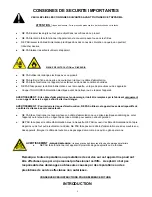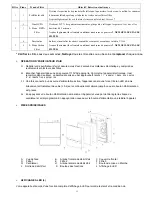6
8.2.4.
NEVER use abrasive pads, harsh cleansers or solvents that will permanently damage surfaces.
8.2.5.
NEVER use wet cloths or spray liquids inside the unit.
8.3.
FILTER CLEANING
To ensure optimal operation and efficiency of your Asept-Air Life Cell air purifier, you should check filters
bi-weekly, clean them quarterly and replace them annually. If your indoor air quality is particularly dusty or
contaminated, you may need to check, clean and replace the filters more frequently. Failure to check, clean
and replace the filters regularly will restrict airflow, reduce efficiency and shorten the life of your air purifier.
8.3.1.
Filter 1 (prefilter)
– After removing the Front Panel, see section 8.4.1, gently vacuum the front (dirty) surface
of the prefilter using the dusting brush attachment to remove as much of the trapped dust as possible. You
can then remove this filter, see section 8.4.1. and take it outside to shake then thoroughly rinse from the back
(clean) side under a kitchen faucet or with the garden hose. Lay flat or hang to dry.
DO NOT machine wash
or dry.
Clean every 3 months or as required and replace annually.
8.3.2.
Filter 2
– With the prefilter removed use the vacuum cleaner to gently vacuum the facing surface of the filter
using the dusting brush attachment.
DO NOT WET THIS FILTER
Clean every 3 months or as required
and replace annually.
8.3.3.
Filter 3
– With the prefilter removed use the vacuum cleaner to gently vacuum the facing surface of the filter
using the dusting brush attachment.
DO NOT WET THIS FILTER
Clean every 3 months or as required
and replace annually.
8.4.
DISASSEMBLY
8.4.1.
Front Panel Removal:
Using the front panel removal tool, or any non-conductive item such as a plastic utensil, wooden chop stick or
similar, insert the tool or item into the uppermost side air intake slot and gently push outwards against the back
surface of the front panel until the top corner of the front panel ‘pops’ free, as shown below.
1
2
3
Repeat this process for the other side and then lift the entire front panel up and away from the main body,
exposing the filter compartment. Place the front panel out of the way and protect it from damage.
8.4.2.
Filter 1 Removal:
After removing the front panel, gently turn the 4 filter retaining swivel tabs located in the corners of the filtering
compartment 90° to either side to release the filters; see illustration ’A’ below. Grasp the prefilter on one of its
edges and gently pull towards you to remove it.
8.4.3.
Filter 2 Removal:
After removing the prefilter, grasp the small white fabric pull-tabs located on the top of filter 2 and gently pull
towards you. If the filter does not come out, apply a consistent and increasing pulling on the tabs until the filter
releases. You may have to repeat this procedure several times to release the filter as the edge seals create
resistance during removal. DO NOT pull abruptly or unevenly on the tabs as they may separate from the filter
frame damaging the filter and making the task of removing it difficult; see illustration ‘B’ below.
8.4.4.
Filter 3 Removal:
After removing the Filters 2, repeat the procedure in 8.4.3 to remove Filter 3.
A B