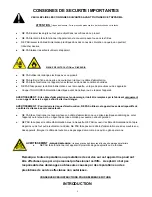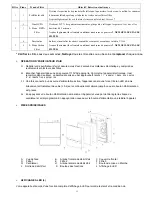5
5.1.
CHECK FILTER INDICATOR
Your air purifier is equipped with a
CHECK FILTER
indicator to provide a
visual reminder
to check, clean and
replace, if necessary, the filters in your air purifier. The check filer indicator is only a
visual reminder
and not
an indicator of the actual condition of the filters. The reminder illuminates continuously in the LED Display
after approximately 3,000 hours (4 months) of operation and begins to blink after 3,500 hours lapsed time
since its last reset.
To reset the CHECK FILTER timer, please refer to section 8.1
All filters should be checked bi-weekly, cleaned every 3 months and replaced annually for optimal efficiency
and performance. If your indoor air quality is particularly poor or dusty, you may need to check, clean and/or
replace the filters more frequently.
5.2.
Fan Speed Indicator –
Displays the currently selected fan speed setting.
5.3.
Shut-Off Timer Indicator –
Displays the number of hours your air purifier will operate before shutting off.
5.4.
Stand-By Indicator –
Illuminates when unit is connected to a live power source but not operating.
6. OPERATION
6.1.
POWER & FUNCTION BUTTONS (I & K)
6.1.1.
POWER Button (I) -
The power button is used to turn the unit on or off. The illuminated ring around its outside
edge indicates the fan speed with green = quiet, blue = low, orange = medium and red = high.
6.1.2.
FUNCTION Buttons (K)
6.1.2.1.
FAN SPEED Buttons
Your air purifier has four different fan speeds to choose from. By pressing the FAN SPEED
+
or
-
buttons, you increase or decrease the fan speed to achieve the desired setting. Each speed is
indicated by a different icon in the LED Display (K) and a different coloured ring around the
Power Button(I) with Green = Quiet, Blue = Low, Orange = Medium, and Red = High.
6.1.2.2.
TIMER Buttons
Your air purifier is equipped with a programmable shut-off timer. By pressing TIMER
+
or
-
buttons, you increase or decrease the shut-off timer in 1 hour increments to a maximum of 12
hours. The LED Display indicates the number of hours selected. To cancel the timer, cycle
back until the LED Display indicates 1 hour, and then press TIMER
–
once more, the timer will
disappear.
7. OPERATING
MODES
7.1.
MANUAL Mode
When your air purifier is first powered on, it will be in MANUAL MODE and you adjust the fan speed up or down
to suit your needs using the FAN SPEED buttons (K) as explained in section 6.1.2.1.
7.2.
TIMER Mode
Once your air purifier is running, pressing the TIMER
+
button will activate the TIMER MODE. You then set the
timer according to your needs using the TIMER buttons (K) as explained in section 6.1.2.2.
8. MAINTENANCE
8.1.
‘CHECK FILTER’ Timer Reset
Using the Function Buttons (K) press and hold down both the
Fan Speed +
and
Timer -
buttons
simultaneously for 3 seconds until the unit chimes once and the LED Display briefly flashes “CL" to confirm you
have successfully reset the internal Check Filter timer.
8.2.
HOUSING CLEANING
8.2.1.
ALWAYS unplug the unit from its power source before performing any maintenance.
8.2.2.
Remove dust and dirt by gently vacuuming using a dusting brush attachment.
8.2.3.
Wipe down outer surfaces with a lint-free cloth slightly dampened with dish soap and water.