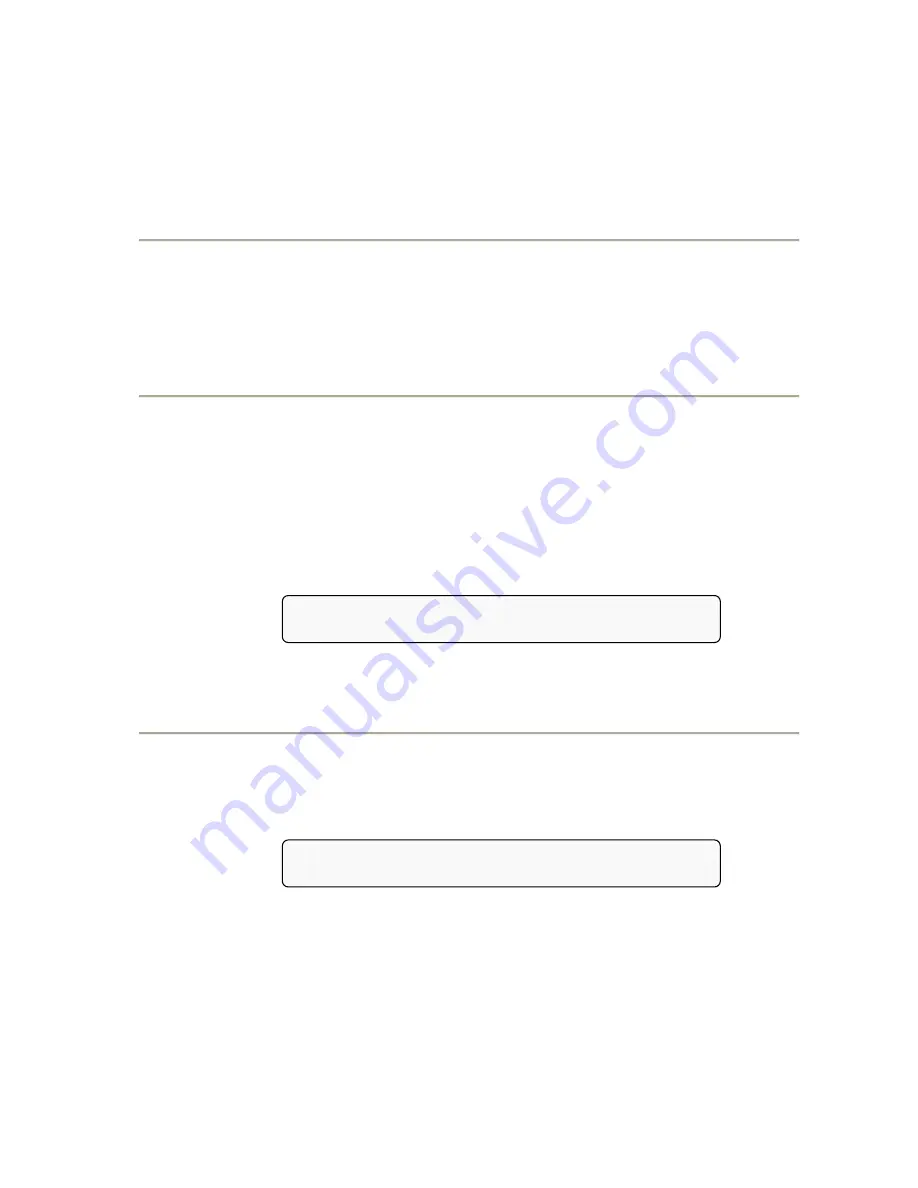
0MNA080A55-GB REV 01 page 67 / 75
The "RECORDED CODES" menu is accessed with key 6 from menu 4 "RECORDED EVENTS" and menus 4, 2;
4, 2, 2; 4,2,2,2 that is, the recorded measurement menus. Return to the basic menu by means of key 1.
Apart from key 6, the other keys have the same functions as those described for menu 4, and the messages on the
lower line also remain the same.
The upper line: s=FFFF c=FFFF b=FFFF r=FFFF-FF i=FFFF-FF, shows the internal codes recorded at the time
of the event.
Use key 6 to return to menu 4 while keeping the current event; you can then switch several times from the
description of the event with the " stored alarm message" to the one with the internal codes.
5.4.7 EXCLUDING THE ACOUSTIC ALARM
Press the following sequence of keys to access the menu: 5
During operation from the basic menu, the operator can permanently exclude or re-enable the acoustic alarm by
pressing key 5. "5=ON" is shown in the basic menu when the acoustic alarm is enabled and "5=OFF" when the
acoustic alarm is excluded. Key 5 in other menus may only be used to exclude the sound, when no other functions
are envisaged for this key. The command is stored even during a shutdown due to a power failure.
5.4.8 "CLOCK": DATE/TIME
Press the following sequence of keys to access the menu: 6
The "DATE/TIME" menu is accessed via key 6 from the basic menu.
The display shows the current contents of the internal calendar and clock with the following format:
DATE/TIME = ymd/h = years, months, days / hours, minutes, seconds.
The contents can be modified via the menu by inserting the personalization code 436215.
The code is no longer required for 2 minutes after it has previously been inserted.
The next menu can only be accessed by inserting the correct code, otherwise the system returns to the basic menu.
Press keys 2, 3, 4, 5 or 6 to select which value to change.
DATE/TIME = Xmg/h = 2003 12 31/24:60'60
ADJUSTMENT: 7=-, 8=+
In this case the years value is to be changed; the flashing symbol X superimposed over the letter shows which field
has been selected. Press keys 7 or 8 to increase or decrease the selected value by one unit; press any one of the other
keys to exit the menu.
5.4.9 "ARROW DOWN": INTERNAL CODES
Press the following sequence of keys to access the menu: 7
s=FFFF c=FFFF b=FFFF r=FFFF-FF i=FFFF-FF
a=FFFF-FFFF; INTERNAL CODES; ver.10……
The "INTERNAL CODES" menu is accessed from the basic menu via key 7. The codes represented provide
information on the operating status of the UPS. This information is used by the service personnel .























