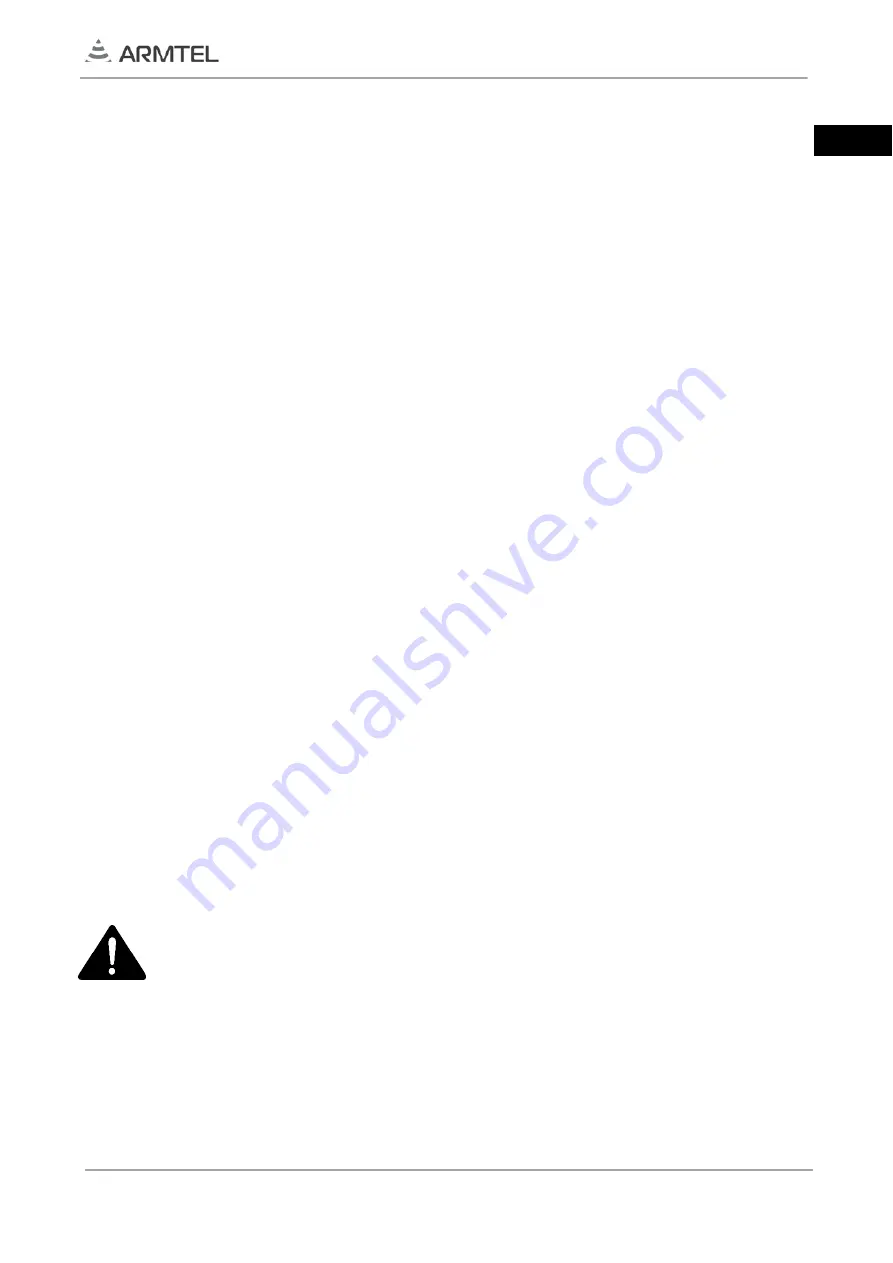
IPN-8U NETWORK SWITCHING MODULE
USER MANUAL
armtel.com
page 17/32
© Armtel
ENG
During production, each IPN-8U is assigned the same default IP address:
192.168.100.10, subnet mask: 255.255.255.0. Since devices with the same IP addresses are
not allowed on the same network, it is necessary to set the network parameters for each
IPN-8U before being connected to the network.
To this end, please, observe the following points:
1.
Disconnect all IP-devices and network equipment from integrated FastEthernet
switch of IPN-8U.
2.
Use any port of integrated FastEthernet switch of IPN-8U for direct connection
to service computer.
3.
Supply 48 V to the socket of IPN-8U and wait until loading is completed.
4.
Set up the network parameters of IPN-8U with using the service computer con-
nected to it.
5.
Disconnect the service computer; connect earlier disconnected IP-devices and
the network equipment.
6.
Write the installed IP address in the product passport.
2.3 Safety precautions
During installation and operation, observe safety precautions laid out in “Occupation-
al safety rules when operating electrical installations” when working with electrical receiv-
ers with voltage of up to 1000 V.
To avoid electric shock, do not:
−
turning on the device with damaged power and interface cables or con-
nectors;
−
connecting and disconnecting sockets and plugs of auxiliary units is allowed
only when the Ethernet cable or power cable is disconnected.
ATTENTION!! DISASSEMBLY OF THE PRODUCT CONNECTED TO THE POWER
SUPPLY IS STRICTLY PROHIBITED!
Do not use the product in rooms with high humidity (more than 80 %) or conductive
dust.
In order to ensure fire safety, follow the following rules:
−
before connecting the product to the power supply, make sure the power
and communication cables are properly insulated;
















































