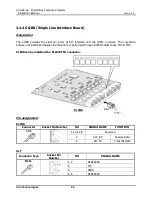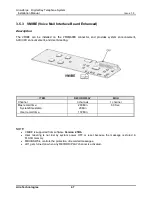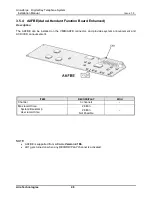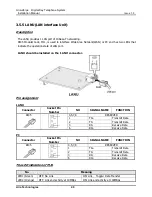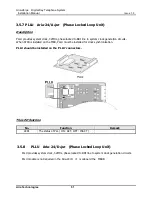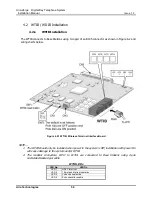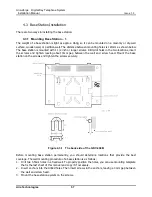Aria-24
ipe
Digital Key Telephone System
Installation Manual
Issue 1.5
Aria Technologies
58
4.3.2 Mounting Base Station - 2 (Using Wedge)
Installing the Base Station using the wedge,
1.
Determine at first the location on wall where the wedge prepared for mounting the base station is
to be fixed.
2.
The wedge should be settled by using two screws on the wall with mounting template.
3.
And insert the base station pulling down into the wedge.
Figure 4.3-2 The side of the GDC-400B
Before mounting base station permanently, you should determine a suitable location providing the best
coverage. Use the last sheet of this manual for mounting template to drill pilot holes in the wall.
GDC-400B Base stations may be mounted on wall or desktop up to 600m away from the WTIB/WDIB
using a twisted 2-pair unshielded cable (0.5
, AWG 24). They are remotely powered (DC 30 volts) by the
WTIB/WDIB.
The number of base stations used in a system depends on the area to be covered and the traffic density.
The typical in-house coverage is a 40m radius. In practice the cell size may vary between 10 meters
indoor in worst cases situation and up to 200m outdoor in free space