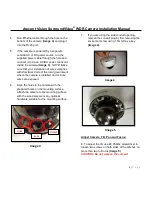Arecont Vision SurroundVideo
®
WDR Camera Installation Manual
7 |
P a g e
Image equalization (exposure reference) instructions: (AV12186DN/AV12366DN)
1. Launch the camera webpage
2.
Click “Setting” and select the desired channel to be the cameras “Exposure Reference Channel” (see
Image 13).
Setting an
Exposure Reference Channel
will reduce the color and brightness variations
among channels. Channel numbers are shown in
Image 14
.
Image 13
NOTE: The default setting for the
“Exposure Reference Channel” is “Auto”, which means that each channel
is automatically adjusted to provide the best WDR scene. This may cause variations from image to image,
however the camera is providing the best image for each channel. When different channels are under
different lighting conditions, there will be some color or brightness variation among the channels. See below
for an example on how to adjust different reference channels to minimize brightness and color differences.
NOTE: Using Exposure Reference Channel Setting
may result in abnormal noise which can’t be resolved!
Image 14
1
4
3
2