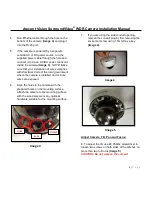Arecont Vision SurroundVideo
®
WDR Camera Installation Manual
3 |
P a g e
CAUTION: Make sure the sensor cables are
freely moving in cable slot, the correct way to
tilt the Gimbal is shown on
Image 6.
9.
Adjust lens tilt as required and tighten the
screw from
step 8
10. To adjust the Pan simply rotate the gimbal.
The friction ring at the bottom of the gimbal
doesn’t require any hardware.
NOTE: Grab
gimbal by the brackets, not the ball to avoid
direct contact with lenses not to damage them
or leave fingerprints on glass.
11. To focus each of four lenses, remove the lens
cap and focus the lens as shown in
Image 7-1
(AV12366DN) and
Image 7-2
(AV12186DN)
NOTE: the wave washer underneath the lens
prevents it from losing focus in vibration.
12. Remove the protective film from the camera
dome.
NOTE: be cautious not to scratch the
vandal-resistant dome cover.
13. Secure the vandal dome cover to the camera
as shown in
Image 2.
Image 7-1 (AV12366DN)
Image 6
Image 7-2 (AV12186DN)
CORRECT
SLOT
POSITION