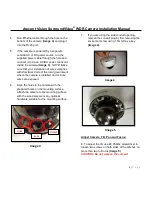Arecont Vision SurroundVideo
®
WDR Camera Installation Manual
5 |
P a g e
NOTE : Double click the camera model on the
Camera Installer as shown in
Image 12
to
access the camera web interface.
S
ee “AV Camera Web Page User Manual”
(found on the CD) for details on the web
interface.
Image 12
21. When all cameras appear, select
“Save/Exit.” The AV100 application will
appear.
22.
From the “AV100 Application Manager”
menu, select “Run” to view live images.
NOTE
: See the “AV100 Installation Manual”
(found on CD) for details on camera
configurations.