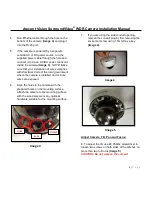Arecont Vision SurroundVideo
®
WDR Camera Installation Manual
9 |
P a g e
AV12186DN / AV12366DN / MegaDome
®
Pendant Mount (MD-CMT) Installation Instructions
Inside the box:
A. Top shield
B. Pendant Mount
C. Mounting template
D. Pack of four (4) machine screws
(#8-32
½”)
E. Pack of four (4) small machine screws
(M4 8mm)
F. Pack of four (4) screws and four (4)
anchors
G. Large round rubber gasket
H. Smaller square rubber gasket
I.
One double sided hex key
Not included but needed:
J.
#2 Phillips head screw driver
Image 17
1. Remove Pendant Mount and hardware from
the box.
Image 18 Image 19
2.
Using Mounting template, prepare the
mounting provisions for camera installation.
3.
Place small gasket onto pendant dome as
shown in
image 18
.
4.
Attach Dome to Pendant as shown in
Image
19
using four machine screws provided.
5.
Install large round rubber gasket onto
Pendant as shown in
image 19
. Be sure to
align the holes appropriately.
6.
Run Ethernet Cable and outside power cable
(if necessary) through the Pendant.
7.
Attach Pendant to the ceiling using the four
wood screws provided or any optional
hardware suitable for the mounting surface.
8.
For installation of the camera, please
reference “
Mounting the Camera
”.
E
C
H
G
D
B
A
I
F