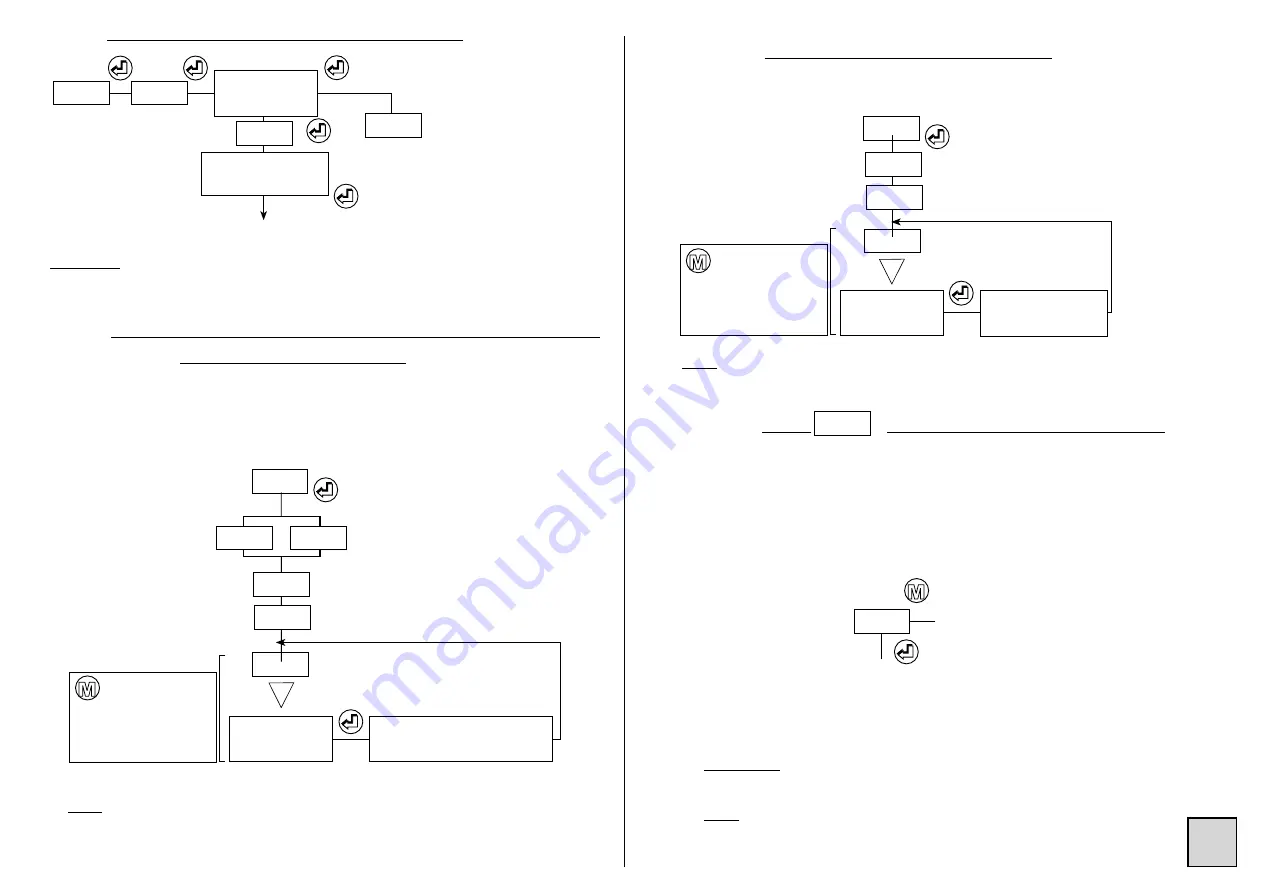
p19
4.9 Programming of a new access code
4.10 Functions which can be accessed from the main menu
4.10.1 Simulation of the display
(accessible according to the programmed access code and if
option relays or analog output)
The display can be simulated with the meter in order to validate the con-
figuration of the analog output and the relay outputs in the installation.
Note
: The instrument no longer measures during the simulation. The ana-
log output and the relay outputs will react according to the entered display.
If alarm messages have been programmed they may appear during the
simulation.
Note
: The instrument will carry on measuring during the simulation. Only
the analog output will no longer react to the measure.
(accessible according to the programmed
access code and if option analog output)
CLEAr
4.10.3 Menu
: Deleting of the recorded alarms
If the function recording of the alarms has been programmed:
The status of the relay will be memorised after the setpoint has been passed.
If the setpoint is passed back the other way, the status of the relay does
not change and the corresponding led starts to blink.
To come back to the normal status (led not blinking and relay in the cor-
rect status, use the menu CLEAr).
M
CLEAr
the recorded alarms will
not be deleted
deleting of the recorded
alarms, and revert to the
measure display
Reminder:
If no key is pressed during 20 s. the instrument will revert
to the measure display.
Note
: An exit from the mode programming with saving of the
configuration will reset the alarm recordings to 0.
4.10.2 Simulation of the analog output
(mode generator)
P.CodE
OLd
no
Enter previ-
ous code
if code not valid
(old)
display during 2s. and
revert to the measure
display
New code recorded, and revert to
the measure display
if code correct
(old)
Enter the new
code
Reminder:
If no key is pressed during 1 min. the instrument will revert to
the measure display. The access code is 0000 on factory exit
.
nEU
SIMUL
Value of the
display
if
M
Press Menu
to revert to
the measure
display.
Entering of a new
display value
This function allows
to test if the system is
operating correctly on
the installation.
GEnE
Value of the
output
if
Enter the value
to be injected
M
Press Menu
to revert to
the measure
display.
GEnE
CODE
8888
«
This function allows
testing the correct oper-
ating of the system at
the installation.
Entering of the
code
if function locked
(according to the access
code)
}
SIMUL
CODE
8888
«
Enter the code
if function locked
(according to the access
code)
}
InPut.
diSPL
simulation in input or display
scale points (except tempera-
ture inputs)

























