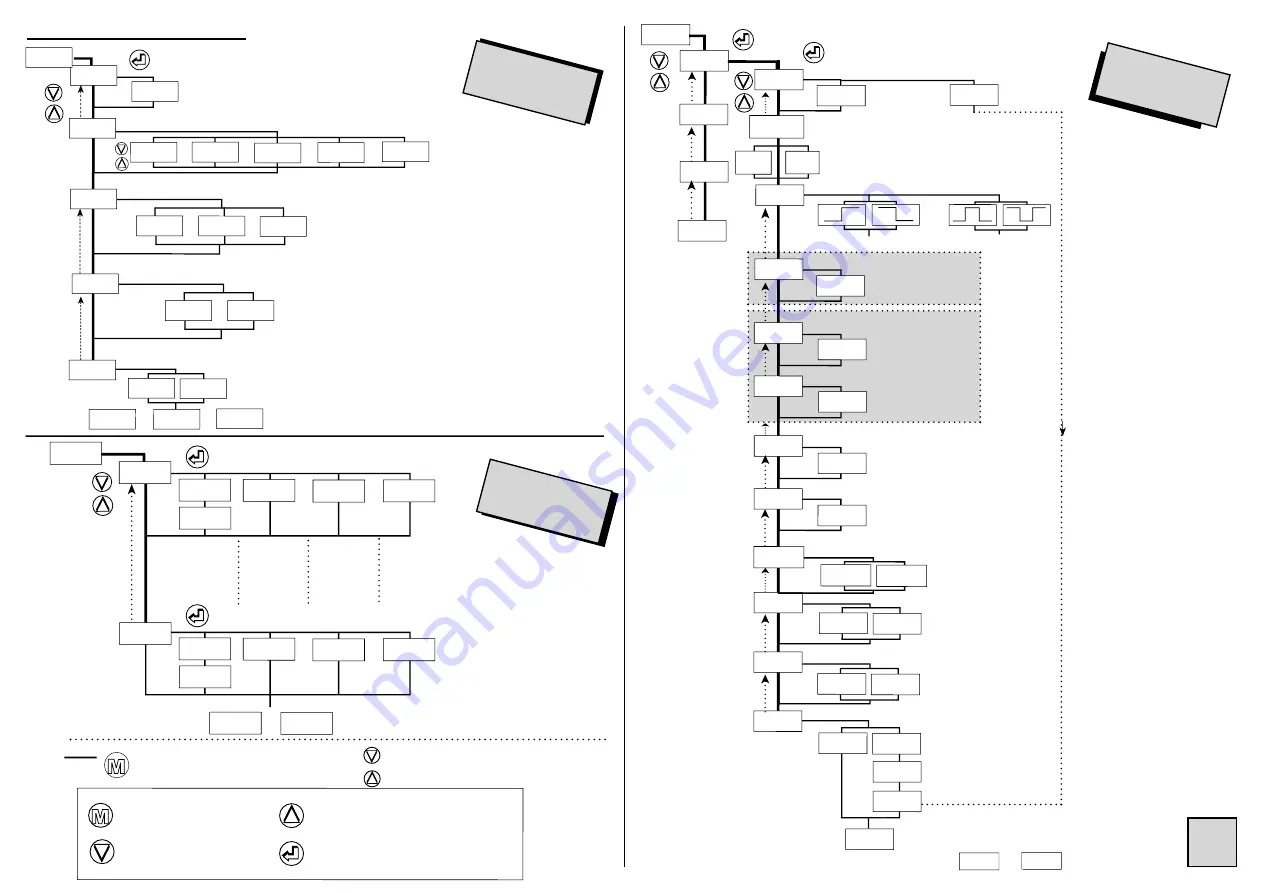
p9
Communication parameters
rELAY
JBuS
tor
See also the digital data link
features
p13
Option digital output
Option output 2 or 4 relays
Option logic inputs
See also the features of the
logic inputs
p12
function
moving of
the deci-
mal point
function
0 reset of
the min.
and max.
function
display
hold
function tare
(only for process,
resistance,
potentiometer inputs)
or
rELAY
SECU
«
tArE
«
Fct.P
«
--.--
«
HoLd
«
CLr.M
«
tArE
«
Fct.P
«
--.--
«
HoLd
«
CLr.M
«
tor 1
«
tor 2
tor
slave number
must be between 1 and 255
transmission speed
«
SLAUE
«
-8888
«
9600
«
4800
«
2400
«
1200
«
19200
rELAY
SECU
or
time lapse before any response
no: typical delay
10ms
YES: typical delay
75ms
«
yES
«
no
JBUS
«
bAUd
«
dELAY
«
PArit
«
EUEn
«
nonE
«
Odd
«
ForM
«
L-H
«
H-L
Transmission rank of the bytes in
an integer
H-L: MSB transmitted first
L-H: LSB transmitted first
Choice of the parity
NONE
EVEN
ODD
tor
or
«
rEL.1
rELAY
«
AL.1
«
On
«
ModE.1
«
SP 1
02.00
«
HYSt.1
00.00
«
«
«
tiME.1
000.0
«
LEd 1
«
SP1.1
«
02.00
«
SP21
«
04.00
«
rEL.3
«
rEL.4
hysteresis
0 < hys. < 9999
in display points
0 < tIME < 025.0
in 0.1 sec. increases
function recording of the alarm
function display of alarm messages
enter 5 characters
If option 2 relays, at the end of menu REL.2,
if option 4 relays, at the end of menu REL.4
access to or
choice of the relay associated led status
ON
: led lit when relay active
OFF
: led still when relay active
time delay on the relay
SPI.2 must be
≥
SPI.I
active
alarm
idem
rEL.1
idem
rEL.1
idem
rEL.1
de-activated
mode windows
mode setpoint
access to SP1
access to SP1.1
«
OFF
«
On
«
MEM.1
«
no
«
YES
«
MES.1
«
no
rEL.2
SECU
Pr.diS
«
«
yES
choice of the relay
operating mode:
mode setpoint or
window
(see
page 13
)
(5)
(5)
See also the
features of the
relay outputs
p13
«
OFF
if mode window programmed
if mode setpoint programmed
«
rEL.2
«
if time.1
≠
0. Programming of the relay time
delay position.
«
doubl
«
SiMPL
t.Act1
MESS1
«
ABCDE
«
PARA1
InPut.
diSP.
Choice of the parameter assigned to the relay
(only for process, resistance, potentiometer inputs)
M
Move through the menus / choice
Upwards move /
increase
Downwards move /
decrease
Validation / vertical move
Menu exit / access
M
Note:
Press to go on to the next menu

























