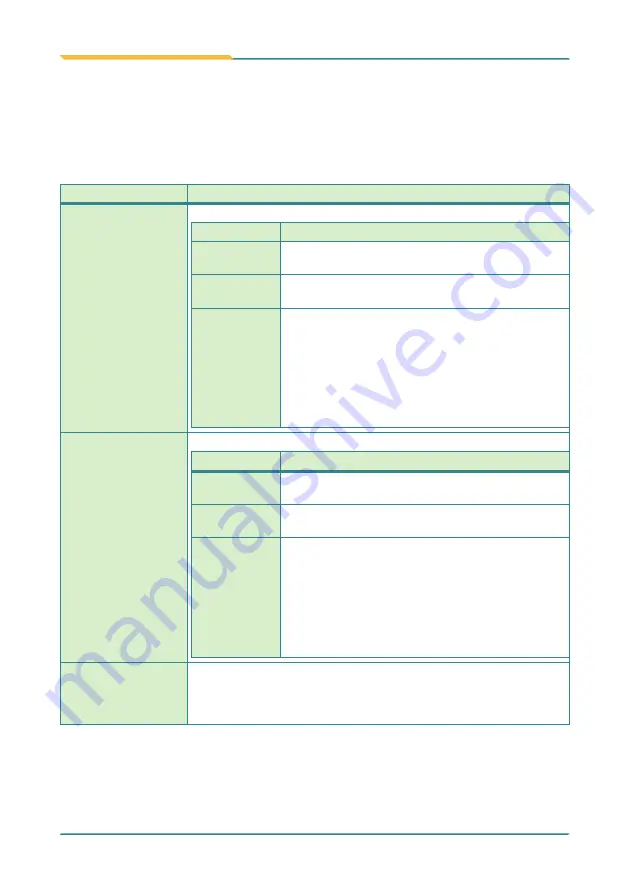
- 66 -
BIOS
5.1.2.7. F71869E Super IO Configuration
This submenu opens in context with the system’s serial ports, COM1 and COM2, to
configure the Super IO chipset.
The featured settings are:
Submenu/Setting
Description
Serial Port 1
Configuration
Configures the system’s serial port (COM port). The featured settings are:
Setting
Description
Serial Port
Enables/disables the serial port.
Enabled
is the default.
Serial Port 1
Interface
Options available are:
RS422
/
RS232
/
RS485
Change
Settings
Sets the optimal IO address and IRQ info for the serial
port.
Options available are:
IO=3F8h; IRQ=4
(default)
IO=3F8h; IRQ=3,4,5,6,7,9,10,11,12
;
IO=2F8h; IRQ=3,4,5,6,7,9,10,11,12
;
IO=3E8h; IRQ=3,4,5,6,7,9,10,11,12
;
IO=2E8h; IRQ=3,4,5,6,7,9,10,11,12
;
Serial Port 2
Configuration
Configures the system’s serial port (COM port). The featured settings are:
Setting
Description
Serial Port
Enables/disables the serial port.
Enabled
is the default.
Serial Port 2
interface
Options available are:
RS422
/
RS232
/
RS485
Change
Settings
Sets the optimal IO address and IRQ info for the serial
port.
Options available are:
IO=2F8h; IRQ=3
(default)
IO=3F8h; IRQ=3,4,5,6,7,9,10,11,12
;
IO=2F8h; IRQ=3,4,5,6,7,9,10,11,12
;
IO=3E8h; IRQ=3,4,5,6,7,9,10,11,12
;
IO=2E8h; IRQ=3,4,5,6,7,9,10,11,12
;
Power On After
Power Fail
Set the power state after a power outage. Select
Power Off
for the system
power to remain off after a power loss. Select
Power On
for the system
power to be turned on after a power loss.
Options available are:
Power On / Power Off (Default)
Summary of Contents for ARTS-4770
Page 2: ...2 Revision History Version Release Time Description 1 0 May 2014 Initial release...
Page 10: ...viii This page is intentionally left blank...
Page 11: ...1 1 Chapter 1 Introduction Chapter 1 Introduction...
Page 16: ...6 This page is intentionally left blank...
Page 17: ...7 2 Chapter 2 Getting Started Chapter 2 Getting Started...
Page 22: ...12 This page is intentionally left blank...
Page 23: ...13 3 Chapter 3 System Configuration Chapter 3 System Configuration...
Page 27: ...17 System Configuration PBC 1916 Board Bottom...
Page 36: ...26 System Configuration Board Bottom...
Page 52: ...42 This page is intentionally left blank...
Page 53: ...43 4 Chapter 4 Installation and Maintenance Chapter 4 Installation and Maintenance...
Page 65: ...55 5 Chapter 5 BIOS Chapter 5 BIOS...
Page 88: ...78 This page is intentionally left blank...
Page 89: ...79 Appendices Appendices...






























