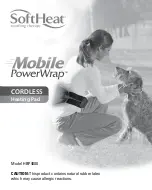44 - 60
IsACQ110C-0 (ENG) Rev.230708-0
Temperature Menu
Temperature (Fig. 56)
In this menu it is possible to carry out all the settings relevant
to the temperature of the water.
All the menus relevant to this measurement are enabled only
when the temperature sensor is connected to the system.
When the temperature sensor is connected, the control unit
will display a plug-in screen where it is possible, if wanted, to
change the name of the connected sensor (Fig. 55).
Press “Enter” to accept. The control unit is already equip-
ped to read and display the temperature (with the supplied
sensor).
Moreover, it is possible:
- to modify the state of the plugs depending on the tempe
-
rature readings;
- to set the desired value;
- to display the progress over the last 24 hours;
- to set acoustic alarms;
- to calibrate the sensor in relation to the position in which
it is placed or align it with another traditional sensor already
present in the aquarium;
- to set the unit of measurement of the temperature.
To set these functions, proceed as follows:
Main screen
Main Menu
Temperature.
Change Name (Fig. 57)
Modifies the name given to the sensor.
To modify the name, proceed as follows:
Main screen
Main Menu
Temperature
Change
Name.
•
Select the letters by using the keys
while using keys
to move within the word. When finished, press
“En-
ter”.
(Fig. 56)
Temperature
Change Name
Programs
Data Record
Alarm
Calibrate Sensor
(Fig. 57)
Temperature
(Fig. 55)
New device connected
S01
Temperature