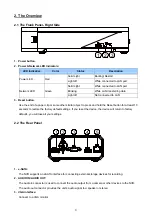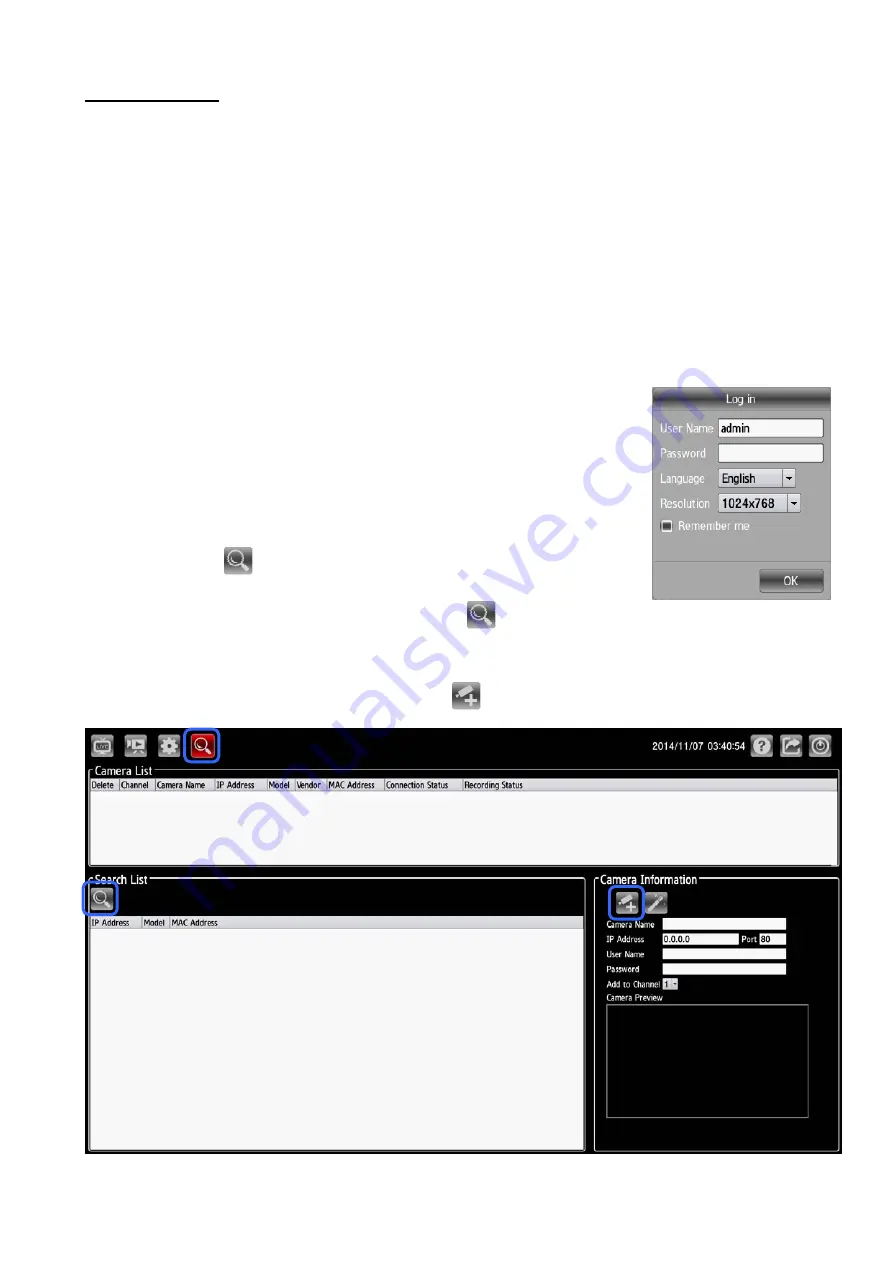
3. Installation
Please follow the instructions below to set up the system.
3.1 Connections
1. Connect the main monitor to the Main Monitor via VGA port or HDMI connector.
2. Connect one or more cameras to the LAN.
3. Connect a mouse to the USB port at the rear panel.
3.2 Basic Operations
3.2.1 Power on
Connect the power supply then press the power button on the right side of the NVR.
3.2.2 Login the System
After the program is started, a pop-up window will appear to verify user account.
Enter the default username and password. In the Log on dialog, select ‘admin’
and input the default password ‘9999’.
3.2.3 Add a camera/ channel to the system
To add a channel to the NVR:
1. Click
the (Search) button to enter into the Camera Search mode.
2. In
the
Camera Search
mode, please click the
(Search) button to discover the connection of
the all-type device in the LAN. The
Search List
will display the connection of the all-type devices.
3.
Fill in the camera information then click the
(Add/ Update) button.
1.
3.
2.
4.
Repeat steps above to add other cameras to your list.
6