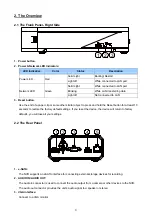OSD
The OSD (on-screen display) setting can turn the display messages
on / off. Every Viewer will display its connecting condition.
Cue In
Press the Cue In button to select where you would like the video
export to begin.
Cue Out
Click the Cue Out button where you would like to stop the export.
Export
Remember to insert a USB flash memory into the USB port of the
unit before backing up first. Once the Cue In/ Out points are
selected, please click the Export icon to start.
Playback Control
Play
Click to play a recorded video from the play list.
Stop
Click to stop playing back the recorded video.
Pause
Click to pause a recorded video.
Backward Step
Click to view images in the backward direction picture-by-picture.
Forward Step
Click to view images in the forward direction picture-by-picture.
Rewind
Click to play a recorded video in the reverse direction at speeds
which are faster than the recorded speed.
Speed Up
Click to play a recorded video in the forward direction at speeds
which are faster than the recorded speed.
13