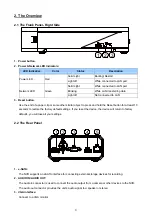I. Network Setup – 02. DDNS
Function buttons
Description
DDNS
Click to activate or deactivate the function. The DDNS (Dynamic Domain
Name Server) will hold a DNS host name and synchronize the public IP
address of the modem when it has been modified. The user name and
password are required when using the DDNS service.
DNS
(The Domain Name System) is an Internet service that translates domain
names into IP addresses (i.e. 192.168.0.20). The address can be
obtained from your ISP or network gateway.
Server Address
Select your Dynamic DNS provider from the pull down menu or enter the
server address manually.
Host Name
Enter the host name of the DDNS server.
User Name
Enter your user name or e-mail used to connect to the DDNS
Password
Enter your password used to connect to the DDNS server.
Confirm Password
Enter your password again to connect to the DDNS server.
Timeout
Enter the DNS Timeout values for registering the IP address.
Status
Indicate the connection status, automatically determined by the system.
15