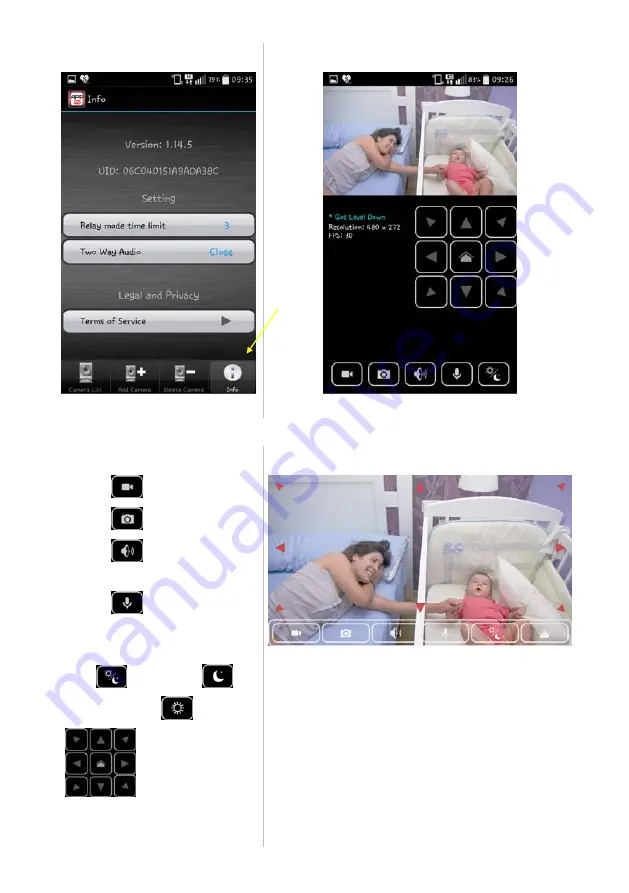
Info Live
Set the Video time limit from 1, 3 and 5.
Enable/disable 2-way audio function.
Live- the icons
Live- Screen Orientation
x
Click on
to record a video clip.
x
Click on
to take a snapshot.
x
Click on
to start/stop audio
out.
x
Click on
to start/stop two-way
audio.
x
Click to select the Day & Night mode
from:
(Auto mode),
(Night mode) and
(Day mode).
x
The ePTZ control
panel. Click to control the camera’s
directions.
Mobile devices generally offer two screen orientations:
portrait and landscape. Users can simply rotate the device
to initiate a change from one orientation to another. And
the functions of the icons are the same with they described
above.
13
Summary of Contents for LC-6740B
Page 21: ...19 Figure 3 2 1 Figure 3 2 2 Figure 3 2 3 Figure 3 2 4 Figure 3 2 5 Figure 3 2 6 ...
Page 32: ...30 ...
Page 35: ...33 ...
Page 107: ...RMN_V1 0 105 ...















































