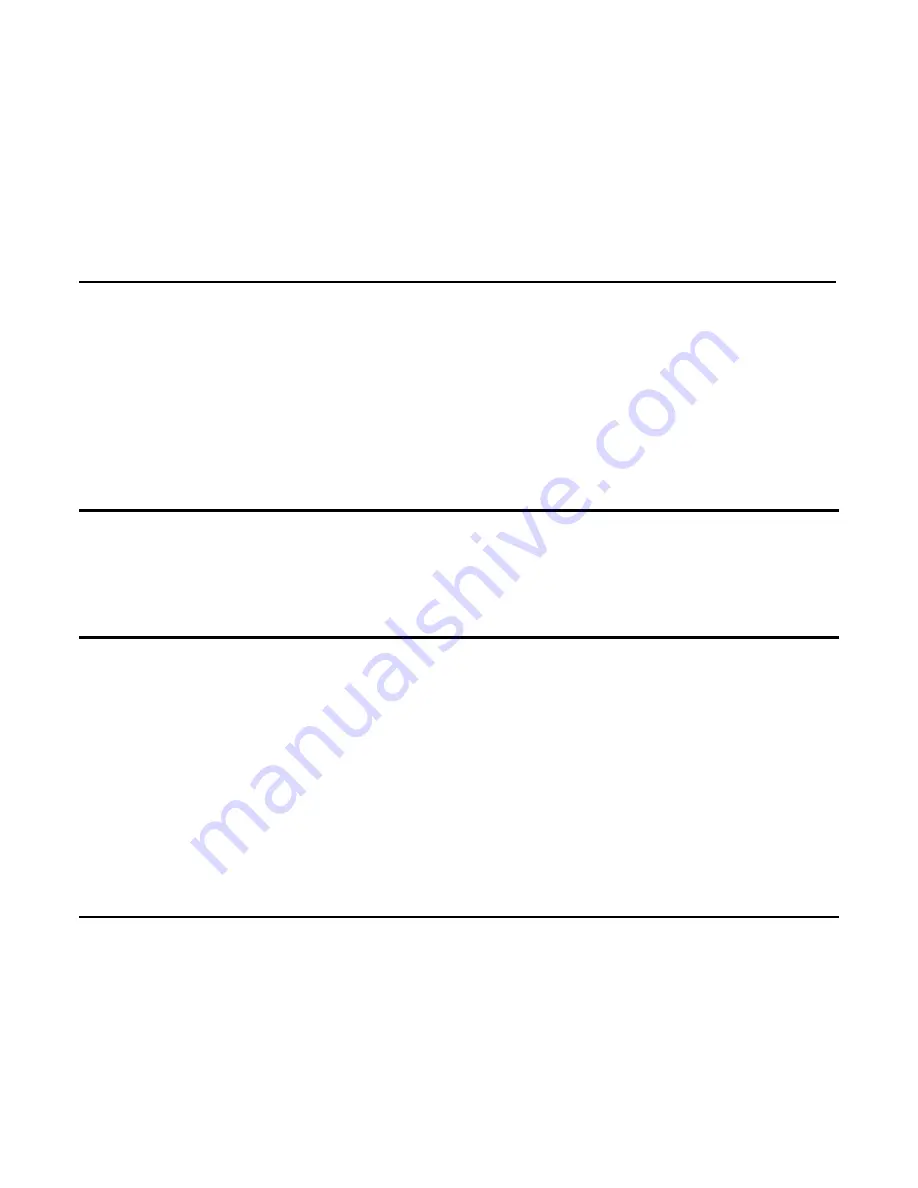
ACS-2685 User Manual
4
Table of Contents______________________
Warning!
…………………………………………………………………………….……..….2
Disclaimer
………………………………………………………………….…………………2
Packing List
…………………………………………………………………………………..3
Safety Precautions
…………………………………………………………………………..3
Chapter 1 Getting Started
1.1 Specifications……………………………………….……………………..6
1.2 Dimensions………………………………...………………………….......8
1.3 Brief Description………………………..…………………………….……10
1.4 Installation of HDD………………….…………………………….…..11
1.5 Installation of PCI Add-
on………..………………….……………………12
1.6 Instructions for use of internal USB dongle.........................................13
1.7 Installation of Wall Mount Bracket.......................................................14
Chapter 2 Hardware
2.1
Mainboard
………………..…….……………………………………..…..19
2.2 Installations
…….…………………………………….…………………...20
2.2.1 Jumpers Setting and Connectors
……...………..………………….....20
Chapter 3 BIOS Setup
3.1 Operations after POST Screen...........................................................41
3.2 BIOS SETUP UTILITY......................................................................42
3.3 System Overview..................................................................... ...42
3.4 Advanced Settings.....................................................................43
3.5 Advanced PCI/PnP Settings.....................................................52
3.6 Boot Settings....................................................... ..............55
3.7 Security Settings................................... ..............................57
3.8 Advanced Chipset Settings.......................................................58
3.9 Exit Options............................................... ......................65
Chapter 4 Installation of Drivers
4.1 Intel Chipset Driver.
…………………………...…………………………68
4.2
Intel Graphics Media Accelerator Driver...
……………………………..71
4.3 Intel 82574L LAN Device Driver
………………………………………….75
4.4 Realtek ALC662 HD Audio Driver Installation
…….………….…………78
4.5 Microsoft .NET Framework 3.5 Service Installation
……………………80
Summary of Contents for ACS-2685
Page 15: ...ACS 2685 User Manual 15 Figure 1 8 Wall Mount of ACS 2685 with DVD Device Type 2 ...
Page 16: ...ACS 2685 User Manual 16 Figure 1 9 Wall Mount of ACS 2685 with DVD Device Type 3 ...
Page 17: ...ACS 2685 User Manual 17 Figure 1 10 Wall Mount of ACS 2685 Type 4 ...
Page 18: ...ACS 2685 User Manual 18 Figure 1 11 Wall Mount of ACS 2685 Type 5 ...
Page 19: ...ACS 2685 User Manual 19 Chapter 2 Hardware 2 1 Mainboard Figure 2 1 Mainboard Dimensions ...
Page 69: ...ACS 2685 User Manual 69 ...
Page 72: ...ACS 2685 User Manual 72 ...
Page 73: ...ACS 2685 User Manual 73 ...
Page 74: ...ACS 2685 User Manual 74 Click FINISH A Driver Installation Complete ...
Page 76: ...ACS 2685 User Manual 76 ...
Page 77: ...ACS 2685 User Manual 77 Click FINISH A Driver Installation Complete ...
Page 79: ...ACS 2685 User Manual 79 Click FINISH A Driver Installation Complete ...
Page 81: ...ACS 2685 User Manual 81 ...
Page 82: ...ACS 2685 User Manual 82 ...





































