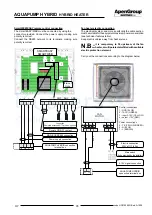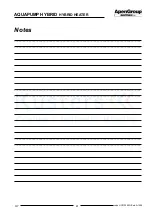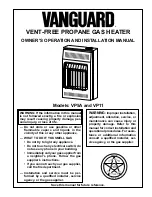37
code HC0100.00GB ed.A-1509
HY
AQUAPUMP HYBRID
HYBRID HEATER
Once selected the type of system, it is necessary to access
the "Probe Management" menu to define to which of the 4
NTC inputs available the probe that measures the reference
temperature (
T
REF
) and, possibly, the probe that measures the
domestic water temperature (
T
DOM
) will be connected.
Possibilities are:
•
NTC_On_board: reading of NTC probe integrated in the
SmartWEB/EASY
•
AN1_ext: reading of remotely accessed NTC probe
(optional) connected to terminals 5-6 of SmartWEB/EASY
•
AN2_ext: reading of remotely accessed NTC probe
(optional) connected to terminals 7-8 of SmartWEB/EASY
•
AN3_ext: reading of remotely accessed NTC probe
(optional) connected to terminals 9-10 of SmartWEB/EASY
If more than one probe is associated to the same temperature
reading (T
REF
or T
DOM
) SmartWEB/EASY provides the arithmetical
average of readings of the configured probes.
After having defined the probes to be used it is possible to
access "Set-Point Hybrido" menu in which the following editable
setpoints are displayed:
•
Boiler Set* = Boiler delivery temperature setpoint [used for
operation modes 0 and 3 only].
•
Hot HP Set* = Heat pump delivery temperature setpoint in
winter operation [used for operation modes 0 and 3 only].
•
Cold HP Set* = Heat pump delivery temperature setpoint
in summer operation.
•
Temp. EXT_Ref* *= External air temperature setpoint, this is
the value under which HP is not activated (fixed differential
value of ±1°C).
•
Xd2 Boiler** = Differential value that distinguishes the
reference temperature value (
T
REF
) under which also the
boiler is activated.
•
Domestic Set** (S
T
DOM
) = Domestic hot water temperature
setpoint [displayed for operation modes 2 and 3 only].
•
Domestic Xd** = Differential value that distinguishes the
domestic request activation or deactivation with reference
to S
T
DOM
value [displayed for operation modes 2 and 3 only].
•
Domestic Xd2** = Differential value that distinguishes the
domestic temperature value (
T
DOM
) under which also the
boiler is activated [displayed for operation modes 2 and
3 only].
•
Boiler CF* = Correction factor for boiler setpoint calculation
[displayed for operation modes 1, 2 and 3 only].
•
HP CF* = Correction factor for heat pump setpoint calculation
in winter [displayed for operation modes 1, 2 and 3 only].
(
*) for further details about the use of these values to define the
operation setpoints, see the following table.
(**) for further details about the use of these values in the
adjustment logic, see par. 3.7
The choice of the different operation modes also implies a
different management of the operation setpoints for boiler and
heat pump according to the operation mode.
The following table describes the details of the setpoint values
according to the operation mode chosen:
Sys.
Type
Set-
point
Heating
Conditioning
DHW
0
Boiler
Boiler set
HP
Hot HP Set
Cold HP Set
1
Boiler
ST
REF
+CF
BLR
HP
ST
REF
+CF
HP
Cold HP Set
2
Boiler
ST
REF
+CF
BLR
ST
DOM
+CF
BLR
HP
ST
REF
+CF
HP
Cold HP Set
ST
DOM
+CF
HP
3
Boiler
Boiler set
ST
DOM
+CF
BLR
HP
Hot HP Set
Cold HP Set
ST
DOM
+CF
HP
10:15
Mon 01 Jan
AN1_Ext
AN2_Ext
Probe Management
T_DOM
NONE
OK
AN3_Ext
NONE
NTC_On Board
T_REF
10:15
Mon 01 Jan
Hot HP Set
C°
Cold HP Set
C°
Boiler Set
C°
Hybrido Setpoint
65.0
45.0
7.0
OK
EXT_REF Temp
C°
3.0
Once the system is configured, it is possible to monitor
its operation through HYBRIDO MONITORING menu as
described in paragraph 4.4.
Summary of Contents for Aermax Series
Page 2: ...2 code HC0100 00GB ed A 1509 HY AQUAPUMP HYBRID HYBRID HEATER...
Page 4: ...4 code HC0100 00GB ed A 1509 HY AQUAPUMP HYBRID HYBRID HEATER...
Page 5: ...5 code HC0100 00GB ed A 1509 HY AQUAPUMP HYBRID HYBRID HEATER...
Page 6: ...6 code HC0100 00GB ed A 1509 HY AQUAPUMP HYBRID HYBRID HEATER...
Page 60: ...60 code HC0100 00GB ed A 1509 HY AQUAPUMP HYBRID HYBRID HEATER...