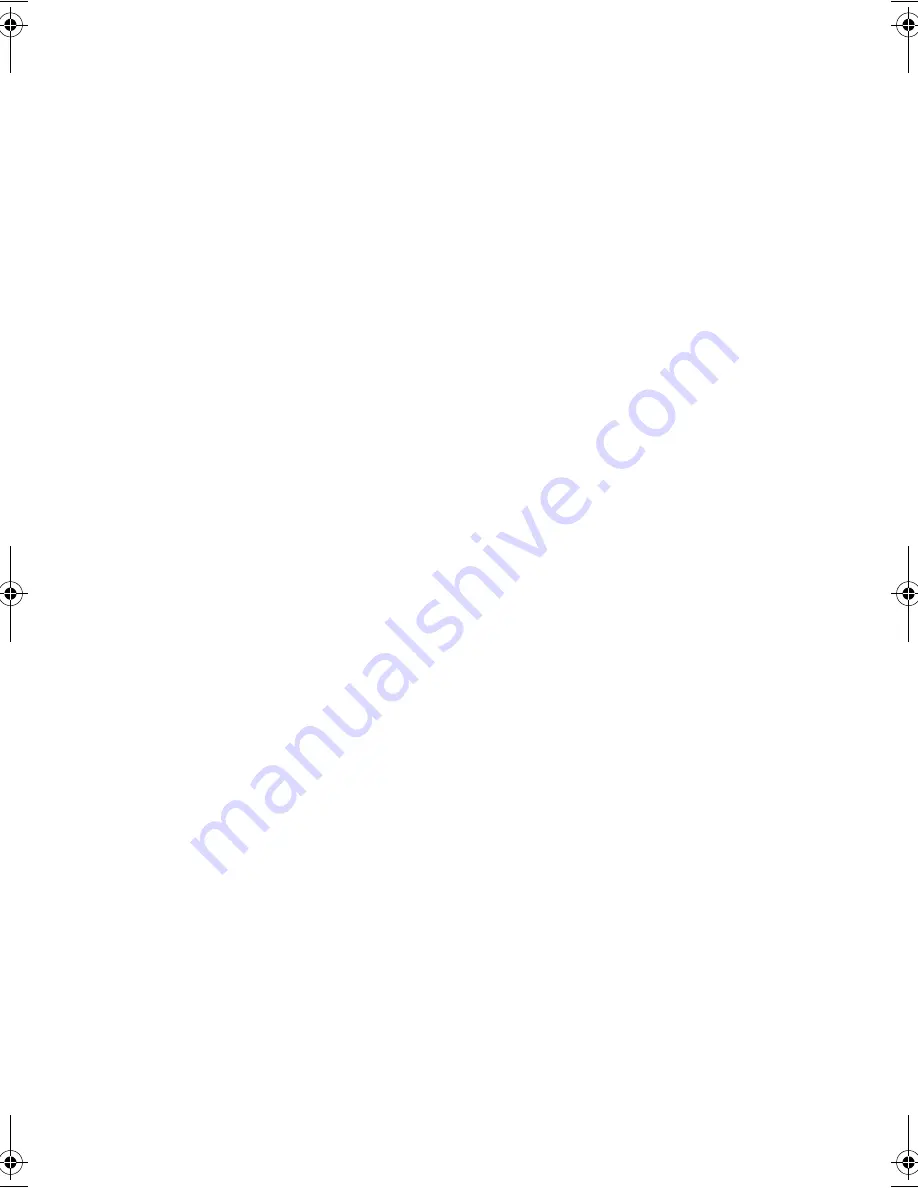
Contents
iv
Battery-low warning
38
Power management
40
Advanced Configuration and Power Interface
40
3 Peripherals and options
41
External monitor
43
Using simultaneous display
43
S-video
44
External keyboard
45
External pointing device
46
Printer
47
Audio devices
48
PC Card
49
PC Card slot
49
Memory Stick/SD combo slot
51
USB devices
52
IEEE 1394 devices
53
Miscellaneous options
54
Additional power packs
54
Key component upgrades
55
Memory upgrade
55
Hard disk upgrade
56
4 Moving with your computer
57
Disconnecting from the desktop
59
Moving around
60
Preparing the computer
60
What to bring to short meetings
60
What to bring to long meetings
60
Taking the computer home
61
Preparing the computer
61
What to bring with you
61
Special considerations
61
Setting up a home office
62
Traveling with the computer
63
Preparing the computer
63
What to bring with you
63
Special considerations
63
Traveling internationally with the computer
64
Preparing the computer
64
What to bring with you
64
Special considerations
64
D2U-NoSDJ.book Page iv Friday, October 17, 2003 3:27 PM
Summary of Contents for 1557
Page 1: ...Notebook Computer User s guide ...
Page 6: ...Contents vi ...
Page 11: ...1 Getting familiar with your computer ...
Page 42: ...1 Getting familiar with your computer 32 ...
Page 43: ...2 Operating on battery power ...
Page 51: ...3 Peripherals and options ...
Page 67: ...4 Moving with your computer ...
Page 75: ...5 Software ...
Page 76: ...This chapter discusses the important system utilities bundled with your computer ...
Page 81: ...6 Troubleshooting ...
Page 90: ...6 Troubleshooting 80 ...
Page 91: ...A Specifications ...
Page 92: ...This appendix lists the general specifications of your computer ...
Page 96: ...A Specifications 86 ...
Page 97: ...B Notices ...
Page 98: ...This appendix lists the general notices of your computer ...
Page 106: ...96 ...





































