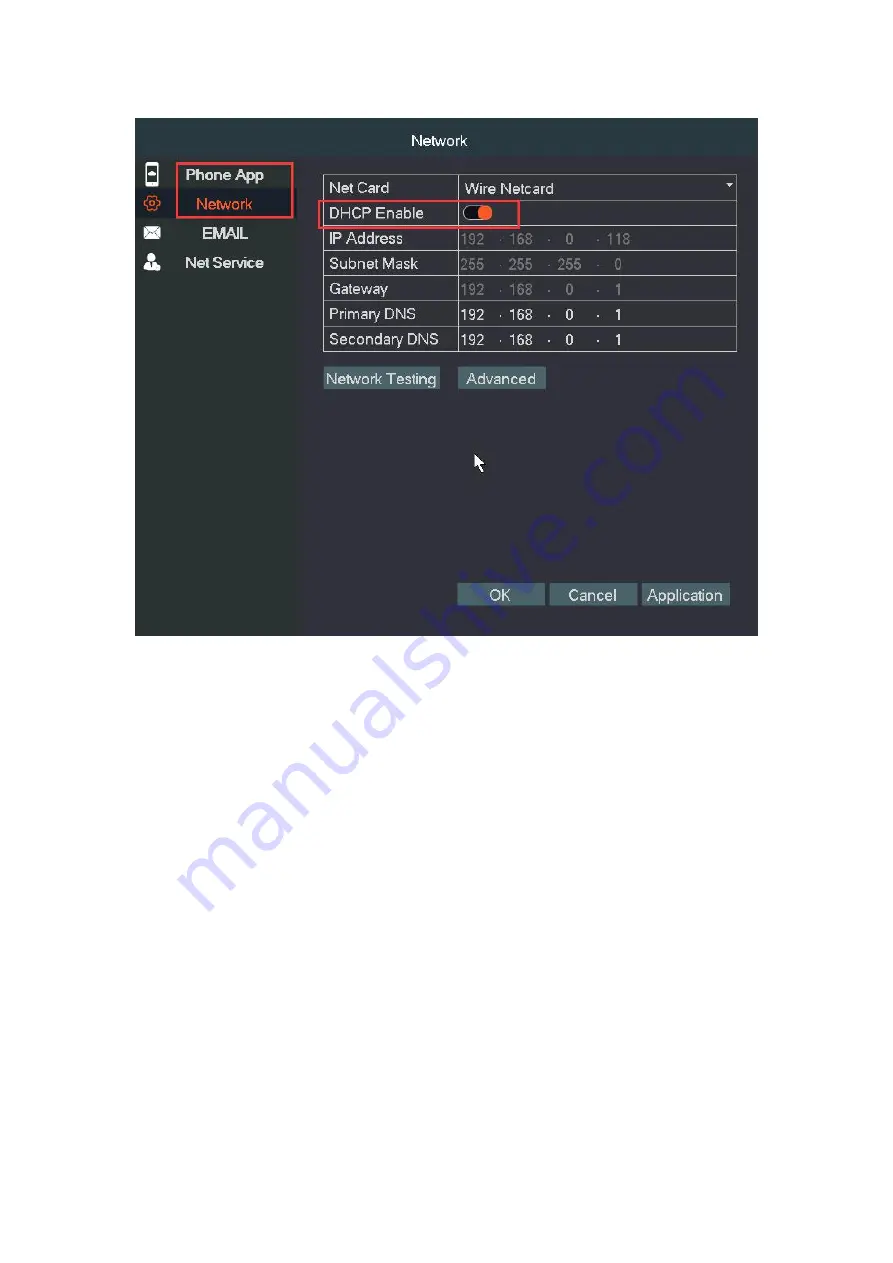
2. Your router maybe disable"DHCP"and prevents new devices from connecting.
a. Please login to your router and enable the DHCP function of the router.
b. Restart your router or reset the router to factory settings
c. Change the network cable connected to the NVR or change other router
4. Camera/Picture Issue
Q1: When the system is connected, the monitor is black/no signal/out
of resolution/not support mode.
The default NVR resolution is 1280x1024, please ensure TV resolution is 1280x1024
or bigger, also the video mode is correct.
1. Do you have other VGA or HDMI cable? please use other HDMI or VGA cable
connect camera system and monitor.
2. The monitor's resolution must be higher than the display resolution of NVR. If not,
monitor is not able to show any image of cameras. The NVR default resolution is
1280x1024. If monitor can't show any image of cameras, it can prove the display
resolution of NVR is higher than your monitor's, please adjust the resolution of your

































