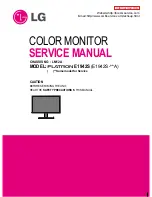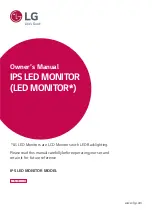PROTECT THE ENVIRONMENT
The wheelie bin symbols mean that according to local laws
and regulations your product and/or its battery shall be
disposed of separately from household waste. When the
product/battery reaches its end of life take it to a collection
point designated by local authorities. The seperate disposal
and recycling will help conserve natural resources and protect
human health and the environment. Refer to User’s Guide for
removal of batteries.
Angelcare
®
warrants to the original owner of this product that
Angelcare
®
monitor is free from any material and workmanship
defects for the term of the warranty period (see warranty
table below to determine the warranty for your country). If
this monitoring system fails to function properly when used
as directed under normal conditions and during the warranty
period, Angelcare
®
will either repair or replace the product, at our
discretion, free of charge. Please contact your local distributor to
validate warranty and warranty period.
The product must be accompanied by a proof of purchase, either
a bill of sale or other proof that the monitoring system is within
the warranty period. Angelcare
®
will bear the cost of repairing or
replacing the product and shipping it back to you.
This warranty does not apply to a product which has
been damaged as a result of improper maintenance, an
accident, improper voltage supply or any other form of
misuse. The warranty is also void if the owner repairs or
modifies the product in any way. Angelcare
®
is not liable
for any incidental or consequential damages with regard
to this product. The warranty also excludes any liability
other than what is stated above. No other warranty is
given.
This warranty does not cover products and accessories which
are not Angelcare
®
-branded, or any problems that result from
usage that is not in accordance with product instructions, failure
to follow the product instructions, or problems caused by using
accessories, parts or components not supplied by Angelcare.
LEGAL RIGHTS VARY FROM COUNTRY TO COUNTRY. SOME COUNTRIES
DO NOT ALLOW THE EXCLUSION OR LIMITATION OF INCIDENTAL OR
CONSEQUENTIAL DAMAGES, SO THE ABOVE LIMITATIONS MAY NOT
APPLY TO YOU.
WE ARE NOT IN ANY WAY RESPONSIBLE FOR ANY OUTCOME RESULTING
FROM THE USE OF THIS PRODUCT.
WARRANTY TERM PER COUNTRY
North America
1 year
UK, South Africa, Russia
1 year
Other countries
2 years
IMPORTANT! This Angelcare
®
monitor is a personal care
product. Please do not return this product to the store. If you
have questions or need help, please call your distributor before
returning this product.
We, at Angelcare®, stand behind all of our products. If you
are not completely satisfied or have any questions, please
contact your distributor before returning this product:
United States and Canada:
Please contact us at: [email protected]
Other countries:
Find your local distributor by visiting our website:
international.angelcarebaby.com.
CUSTOMER CARE - LIMITED WARRANTY
TECHNICAL SPECIFICATIONS
Range:
Open field (Open area without obstructions):
up to 250 metres.
Number of Channels:
USA/Canada: 24 channels.
Europe: 24 channels.
Power Supply:
1 included Li-Ion battery (Parent Unit)
100 - 240 VAC / 5 VDC adapter for the Parent Unit
100 - 240 VAC / 5 VDC adapter for the Camera
Caution: To reduce the risk of electric shock, do not expose this
product to rain or moisture.
Danger of explosion if batteries are incorrectly replaced. The
battery included for the Parent Unit is a user replaceable Li-ion
rechargeable battery, manufactured by manufatured by Icon
Energy System (Shenzhen) Co Ltd. Only use the Angelcare
recommended replacement battery. To obtain information on
replacement batteries please contact Angelcare customer
service: www.angelcarebaby.com or contact your local
distributor. Instructions will be included with the replacement
battery. Keep all batteries away from children.
Batteries:
• CAUTION: RISK OF EXPLOSION IF BATTERY IS REPLACED BY AN
INCORRECT TYPE
Transmission:
Transmission between the Parent Unit and the Camera is made on
2.4 GHz frequency for Europe/Asia/Africa/Australia.
Maximum RF Power Transmitted:
• 20dBm (100mW) between Camera and Parent Unit
Hereby, Angelcare Monitors Inc., declares that this Baby Monitor
is in compliance with Directive 2014/53/EU. The full text of
the EU declaration of conformity is available at the following
internet address: https://international.angelcarebaby.com/
declaration-of-conformity
ErP Compliance
USE ONLY THE FOLLOWING ANGELCARE® BRAND POWER
SUPPLY MODEL NUMBERS:
EU (INCLUDIG GERMANY) – MODEL NUMBER: K05S050100G
UK – MODEL NUMBER: K05S050100B
See product for compliance marks specific to this device.
15
E
N
247AC_07_Manuel_AC510_ROW_m3.indd 15
2018-03-12 10:47 AM