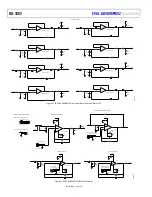UG-1882
Rev. 0 | Page 16 of 28
25058-
017
Figure 16.
Standard Sequencer
View
25058-
018
Figure 17.
Advanced Sequencer
View
For example, in Figure 16, each enabled channel has an effective
sample rate of FSR/4 because there are four channels enabled in
the sequence. Therefore, each channel is polled once per four
conversion periods in this sequence.
The standard sequencer configuration can also be manually
configured via the memory map view. Modifying the state of
the
Channel Enable
checkboxes in the standard sequencer view
updates the corresponding bit fields in the memory map view,
and vice versa. See the
data sheet for a detailed
description of the configuration register settings required to
configure the AD4696 standard sequencer.
Description of the Advanced Sequencer View
The advanced sequencer view appears as shown in Figure 17.
Use the
Number of Slots
text box to enter the number of
desired slots in the sequence. Select the desired channel for each
slot using the slot assignment dropdown menus. Click
Apply
Changes
to configure the connected device accordingly.
The number of slot assignment dropdown boxes that are
enabled or disabled is determined by the value in the
Number
of Slots
text box. All slot assignment controls are disabled (in
gray) if they are not included in the sequence. For example, in
Figure 17, the
Number of Slots
control is set to 4. Therefore,
four slot assignment
controls are active while the remaining 124
are disabled.
The advanced sequencer configuration can also be manually
configured via the memory map view. Modifying the state of
the
Number of Slots
and slot assignment controls updates the
corresponding bit fields in the memory map view, and vice
versa. See the AD4696 data sheet for a detailed description of
the configuration register settings required to configure the
AD4696 advanced sequencer.