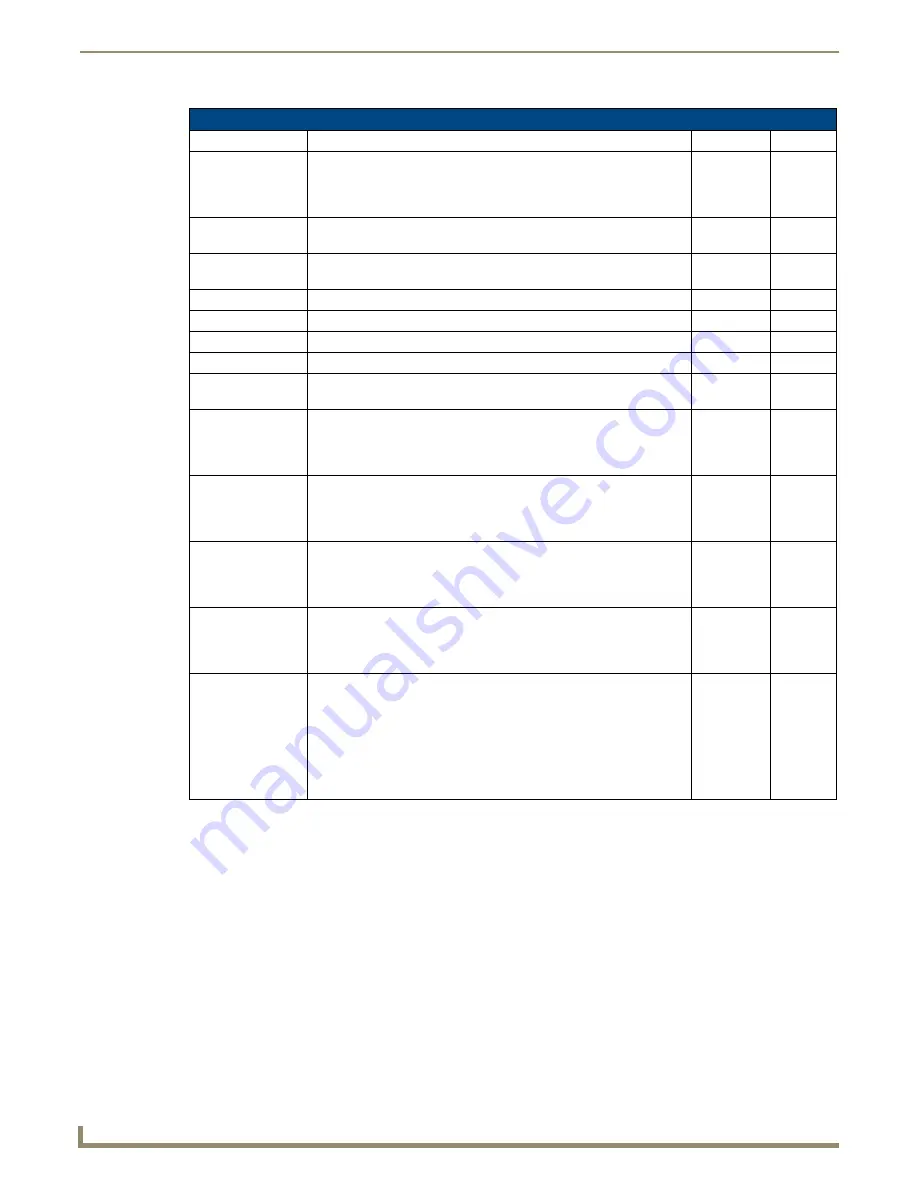
Transitions and Gestures
46
Modero G4 Touch Panels - Configuration and Programming
Transition Classes (Cont.)
Transition
Transition Description
Origins
Default
Center door with
fade
This transition operates as above, except that the hinge point is at the
center of the LCD rather than the edge.
Top
Left
Right
Bottom
Right
Zoom In
The new page appears from the center of the panel and expands
outward.
Center
Center
Zoom Out
The new page appears from the outside edges of the panel and
contracts inward to the center.
Center
Center
Implode
The new page collapses to the center of the panel.
Center
Center
Explode
The new page expands from the center of the panel.
Center
Center
Spin In
The new page spins inward to the center of the panel.
Center
Center
Spin Out
The new page spins outward from the center of the panel.
Center
Center
Waves
The new page waves, like a flag, from its origin to its programmed
location.
Center
Center
Flip Card
The new page flips, like a playing card, from its origin to its
programmed location.
Top
Left
Right
Bottom
Right
Slats
The new page opens, like the slats in a window blind, from its origin to
its programmed location.
Top
Left
Right
Bottom
Right
Squish
The previous page compresses in the direction of the origin, revealing
the new page.
Top
Left
Right
Bottom
Right
Tumble
The new page flips end-over-end from the origin site, covering the
previous page.
Lower left
Upper left
Lower right
Upper right
Lower
Right
Wipe
A wipe bar travels across the page from the origin, revealing the new
page.
Top
Left
Right
Bottom
Lower left
Upper left
Lower right
Upper right
Right






























