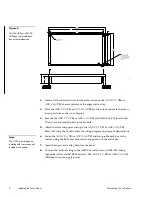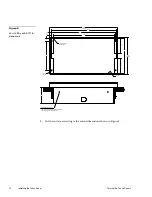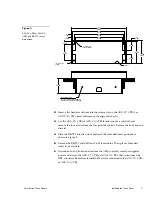ii
Table of Contents
Color Active Touch Panels
Selection button
19
Information button
20
Adjustment button
20
Keypad buttons
20
Page menu buttons
20
Decision buttons
21
Status buttons
21
Keyboards
21
Design a Touch Panel Page ................................................ 25
Overview
25
Activate the Editor bar
25
Create a Page
27
Add a page
28
Go to NEW PAGE
29
Create a Button
30
Add a button
30
Resize the button
31
Button Attributes
32
Set the button attributes
32
Set the border
33
Set the channel code
34
Set the page flip
34
Add Text
34
Add text to a button
34
Create a Joystick
36
Add a joystick on a page
36
Set the joystick attributes
37
Set the level code
38
Create a Bargraph
38
Add a bargraph to a page
39
Set the bargraph attributes
40
Set the level code
41
Link the New Page to the Main Page
41
Close the Editor bar
44
Exit editor mode
44
Touch Panel Program Reference ......................................... 45
Overview
45
Setup Page
45
Open the Setup Page
46
Summary of Contents for AXT-CV TiltScreen CATP
Page 8: ...vi Table of Contents Color Active Touch Panels ...
Page 130: ...122 Firmware Upgrades Color Active Touch Panels ...
Page 134: ...126 EXM 1 MB Memory Upgrade Color Active Touch Panels ...
Page 140: ...132 Technical Support Color Active Touch Panels ...
Page 144: ...136 Index Color Active Touch Panels X XE 44 ...