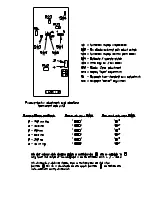POWER MODULE
1. POWER MODULE
(a) Remove the power module from its box by holding the metallic plate that covers the
circuit board.
(b) Plug the connector which is located at the end of the tail of the power module into the
first (leftmost) receptacle on the motherboard. Since the connector is keyed it should slide
into the receptacle easily. I f resistance is encountered, it indicates the connector is not
being inserted the right way. Ensure that there are no pins visible on either end of the
motherboard connector.
(c) Flip the power module so that it hangs by its cable just below the box. The circuit with
all the components should now be visible.
(d) Bring the power lines which
protrude through the transformer
cover up to the female socket on
the power module and insert the
male plug into the female socket
as shown in Figure 3. The con-
nector is keyed and hence should
slide into the socket easily.
Fig. 3
(e) T h e audible alarm is equipped with a repeater function preset at a 30 minute interval,
but shipped disabled. If the repeater function is desired, move black "jumper" from "DIS"
(disable) position to "ENABLE" position, then adjust screw dial at the top of module to any
desired alarm repeat time between 30 and 2 minutes.