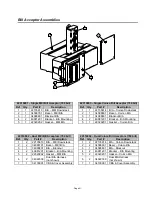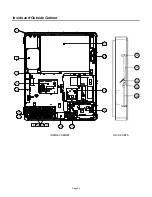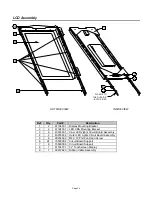Page 45
P
ROBLEM
S
YMPTOM
P
ROBABLE
C
AUSE
Machine is
locked up
during normal
runtime.
Bill acceptor is taking
money but credits are not
accumulating and the
touchscreen is not
responsive.
The Core Computer is locked up. Reboot it by pressing
and releasing the ATX Reset Switch.
The bill acceptor will not
accept a bill.
1. The bill acceptor is full.
2. The bill box was not re-installed on the bill acceptor
correctly.
3. There is a jammed bill in the device.
4. The plugs are not inserted securely at the acceptor.
5. The bill acceptor is defective.
The bill
acceptor does
not work.
The green lights on the bill
acceptor are not flashing.
1. The cable is damaged at the acceptor.
2. The jukebox has disabled the bill acceptor. Put the
jukebox into normal operating mode.
3 The bill acceptor is defective.
Location
network line
not installed
in the
location.
There is no designated
broadband line installed in
the location.
1. The inside wiring installation appointment was not
scheduled.
2. The inside wiring installation has not occurred.
3. The line was not installed in the pre-selected location.
4. The line (jack) was not labeled by the technician.
When the power supply is
connected to the router,
nothing happens.
1. The AC power plug is not fully inserted in the receptacle
on the back of the router.
2. The wall plug is not “hot”.
The “Link/Act #” light (on
the front of the router)
does not light up when an
Ethernet cable is plugged
in the respective port.
1. The Ethernet port is defective.
2. The jukebox is not powered on.
3. The cable is loose at the Core Computer in the jukebox.
Router does
not work.
The WAN light does not
light up.
1. The broadband connection is not plugged into the WAN
port.
2. The cable modem or DSL modem is not powered on.
The feature has never
been available in the
location.
1. There is no Ethernet cable connection between the router
and the jukebox.
2. The Ethernet cable is not fully seated in the port on the
Core Computer or in the back of the router.
3. The connection is loose between the installed line and the
router.
4. The cable is bad.
5. The Internet line is down.
6. The hard drive trigger code was not entered.
The “Music
On Demand”
feature does
not work.
The feature was available,
but is no longer available.
1. The connection has become loose between the router and
the jukebox.
2. The connection has become loose between the installed
line (jack) and the router.
3. All the lights on the front of the router are ON.
4. The router was shut off or lost power.
5. The Internet service provider (ISP) is down.
6. The AMI Entertainment server is down.
Summary of Contents for Rock-Star Lx
Page 1: ...22022611 Rev C Installation Owner s Manual ...
Page 2: ......
Page 25: ...Page 23 Section D Service Maintenance Routine Maintenance Schedule ...
Page 30: ...Page 28 Front Door INSIDE VIEW ...
Page 34: ...Page 32 Inside and Outside Cabinet INSIDE CABINET LOCK PARTS 26 25 23 22 24 ...
Page 41: ...Page 39 Harnesses 10 34022338 11 34022342 12 34033235 13 34037940 14 34100303 15 34099901 ...