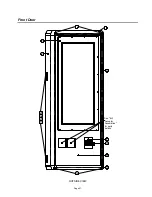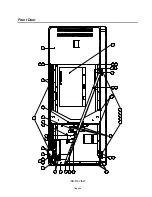Page 13
LED Lighting Controller
The LED Control Assembly (see
Figure 10-B
) controls
all of the decorative lighting for the jukebox. It controls
56 separate ultra-bright RGB LEDs.
The LED Control Assembly provides adjustments for the
following features:
1. Choice of 10 different color and pattern settings.
2. Music Beat Sensitivity (audio cable needed for
operation)
3. Flashing Rate (Speed)
4. Brightness
Speed (Flash Rate)
The Speed (flash rate) can be adjusted from very
rapid to approximately once every 2 seconds.
This Speed control affects the Rainbow Effect, Color
Cycle, and Beat to the Music Modes, but none of the
Single Color Modes.
To adjust the flash rate, turn the Speed dial
counterclockwise to make the flash rate slower, and
clockwise to make it faster.
Brightness
Turn the Brightness control counterclockwise to make
the LEDs dimmer, and clockwise to make them
brighter.
Music Beat Sensitivity for LEDs
(an audio cable is needed for this operation)
The MUSIC control sets the Music Beat Sensitivity.
The Speed control also has an effect on this
adjustment; generally the faster the Speed control is
set, the less influence the music will have on the
LEDs. It is recommended to have a relatively slow
speed setting so the music will have a greater
influence on the LEDs.
To adjust the Music Beat Sensitivity, make a
selection. When it starts playing and you hear the
music, rotate the SPEED control completely
counterclockwise and the MUSIC control completely
clockwise. Slowly turn the MUSIC control
counterclockwise to adjust the Music Beat Pattern.
Then adjust the SPEED control clockwise until you
achieve the desired effect.
If you do not want the LEDs to flash to the music,
rotate the MUSIC control fully counterclockwise.
Figure 10-B – LED Control Assembly
Color and Light Pattern Settings
When the jukebox is in standby, the perimeter lighting
can operate in one of 10 different patterns as outlined
on the following page.
Four DIP Switches are used to set the various
lighting patterns. This will set the pattern that is seen
when the jukebox is muted (in standby) or if music is
playing but the MUSIC control is set to its fully
counterclockwise position. See the chart on the next
page for DIP switch settings.
Note: When changing from one pattern to another,
the new pattern will be start only after the old pattern
has finished its complete cycle and is about to restart
at the beginning.
SPEED
BRIGHTNESS
DIP SWITCHES
MUSIC
Summary of Contents for Rock-Star Lx
Page 1: ...22022611 Rev C Installation Owner s Manual ...
Page 2: ......
Page 25: ...Page 23 Section D Service Maintenance Routine Maintenance Schedule ...
Page 30: ...Page 28 Front Door INSIDE VIEW ...
Page 34: ...Page 32 Inside and Outside Cabinet INSIDE CABINET LOCK PARTS 26 25 23 22 24 ...
Page 41: ...Page 39 Harnesses 10 34022338 11 34022342 12 34033235 13 34037940 14 34100303 15 34099901 ...