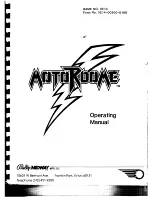COPYRIGHT © 2011 AMI ENTERTAINMENT NETWORK, INC.
PM0721-09 MEGATOUCH ION RX OWNER’S MANUAL
Viewing Jukebox Revenue
To view jukebox revenue from your AMI-en-
abled Megatouch, use the following proce-
dure:
1.
Press the SETUP button.
2.
Touch
Books.
3.
Touch
Cash Settlement Collection.
4.
Touch
Revenue Details/Cash Out.
5.
Locate the
Jukebox Selector Music
Revenue
data.
9.
The game will download the music. A
“Connection Successful”
message will
appear when finished, followed by an op-
tion to enable the link. Touch
YES
to
complete the process. Once the link is
established, you may return to the AMI
Setup screen to disable, test, or view
link details.
10. Touch
MAIN MENU
at the top of the
screen, then touch
Credits/Pricing
.
11.
Touch
AMI Play Cost
to configure the
price of music selected from the game.
Use the arrows to set the two-digit
credit cost (e.g., “02” = 2 credits) for
each of the 3 play options: One Song
Play, MOD (Music On Demand) Play,
and Priority Play (My Song First) Cost.
NOTE: The cost of one song must be set
to a minimum amount of 33¢. If your
game is set to one credit is equal to 17¢,
each field in the AMI Play Cost Screen must
be at least 2 credits in order for the units
to link.
The same AMI music billing applies for
songs selected through the game.
12. Touch the
X
in the upper-right corner of
the screen and confirm you want to exit
the setup screens.
28
To Purchase This Item, Visit BMI Gaming | www.bmigaming.com | (800) 746-2255 | +1.561.391.7200