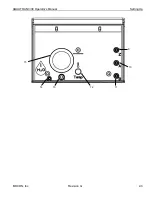Setting Up
AQUATRAN 3/38 Operator’s Manual
2-6
Revision G
MOCON, Inc.
Item Name
Description
1
Power In
The connector the power cord attaches to.
2
Fuse Holder
The fuse holder contains the fuses used to protect the instrument.
3
Power Switch
The switch that is used to turn the instrument on and off.
l is ON
О
is OFF
4
Carrier Gas Inlet Port The fitting that connects the carrier gas supply to the instrument.
5
Cooling Fan
The fan that supplies cooling air to the sample heating/cooling system.
6
Network Port
A 10/100T Ethernet port for connection to a network.
7
USB Ports
USB 2.0 Ports for connection of USB devices (keyboard, mouse).
8
Enclosure Fans
The fans that supply cooling air to the instrument enclosure.
Table 2-2: Back Panel Parts and Controls