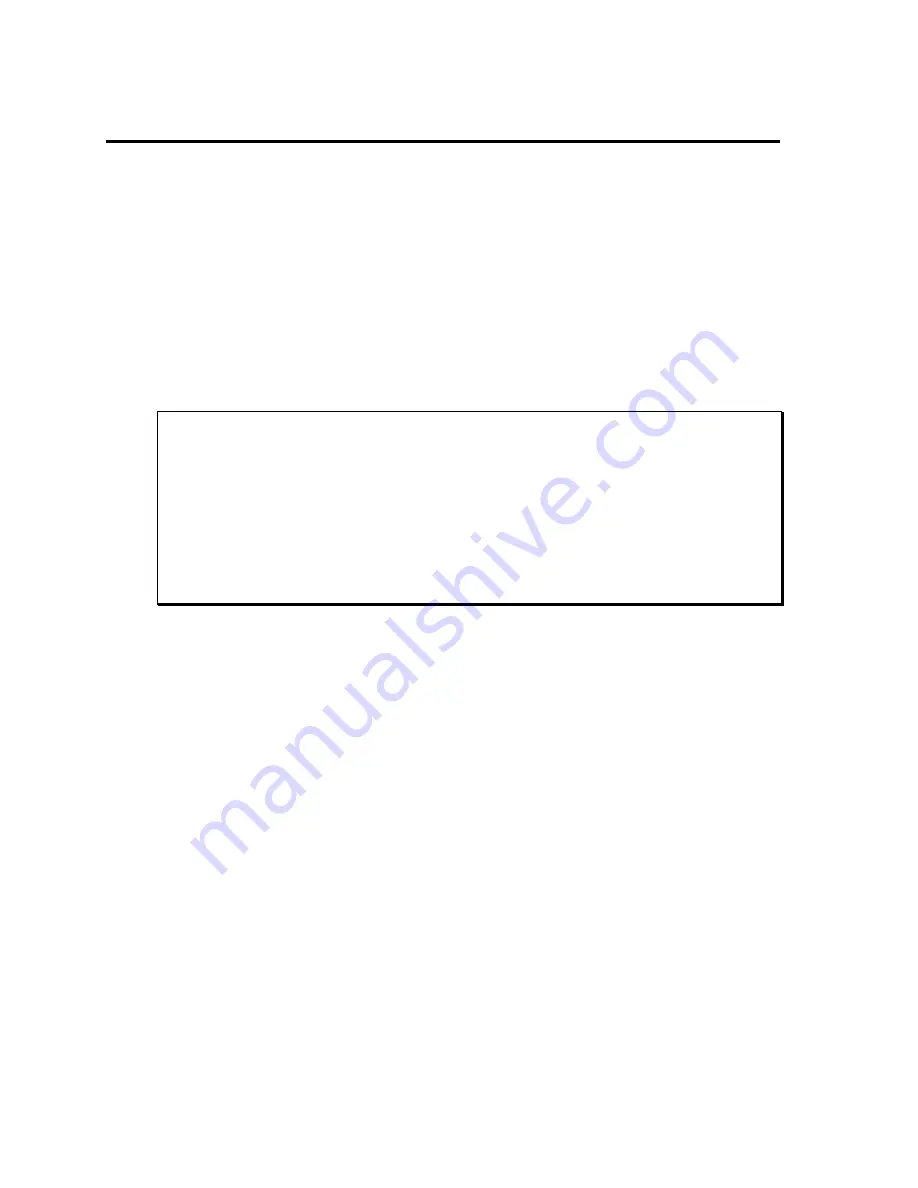
10.10 Common Commands
Common commands begin with an * and consist of three letters (command) or three letters
and a ? (query). Common commands are defined by the IEEE 488.2 standard to perform
some common interface functions. The power source responds to the required common
commands that control status reporting, synchronization, and internal operations. RP Series
units also respond to optional common commands that control stored operating parameters.
Common commands and queries are listed alphabetically. If a command has a
corresponding query that simply returns the data or status specified by the command, then
both command and query are included under the explanation for the command. If a query
does not have a corresponding command or is functionally different from the command, then
the query is listed separately. The description for each common command or query specifies
any status registers affected. Refer to Chapter 12 which explains how to read specific
register bits and use the information that they return.
Common Commands Syntax
*CLS
Clear status
*ESE <n>
Standard event status enable
*ESE?
Return standard event status enable
*ESR?
Return event status register
*IDN?
Return instrument identification
*RCL <n>
Recall instrument state
*RST
Reset
*SAV <n>
Save instrument state
*SRE <n>
Set service request enable register
*SRE?
Return service request enable register
*STB?
Return status byte
Summary of Contents for 2003RP
Page 2: ......
Page 4: ...ii This page intentionally left blank...
Page 46: ......
Page 58: ...Figure 6 3 Internal Adjustments...
Page 64: ...Figure 7 1 Assembly Location...
Page 69: ...Figure 8 1 Rear Panel View...
















































