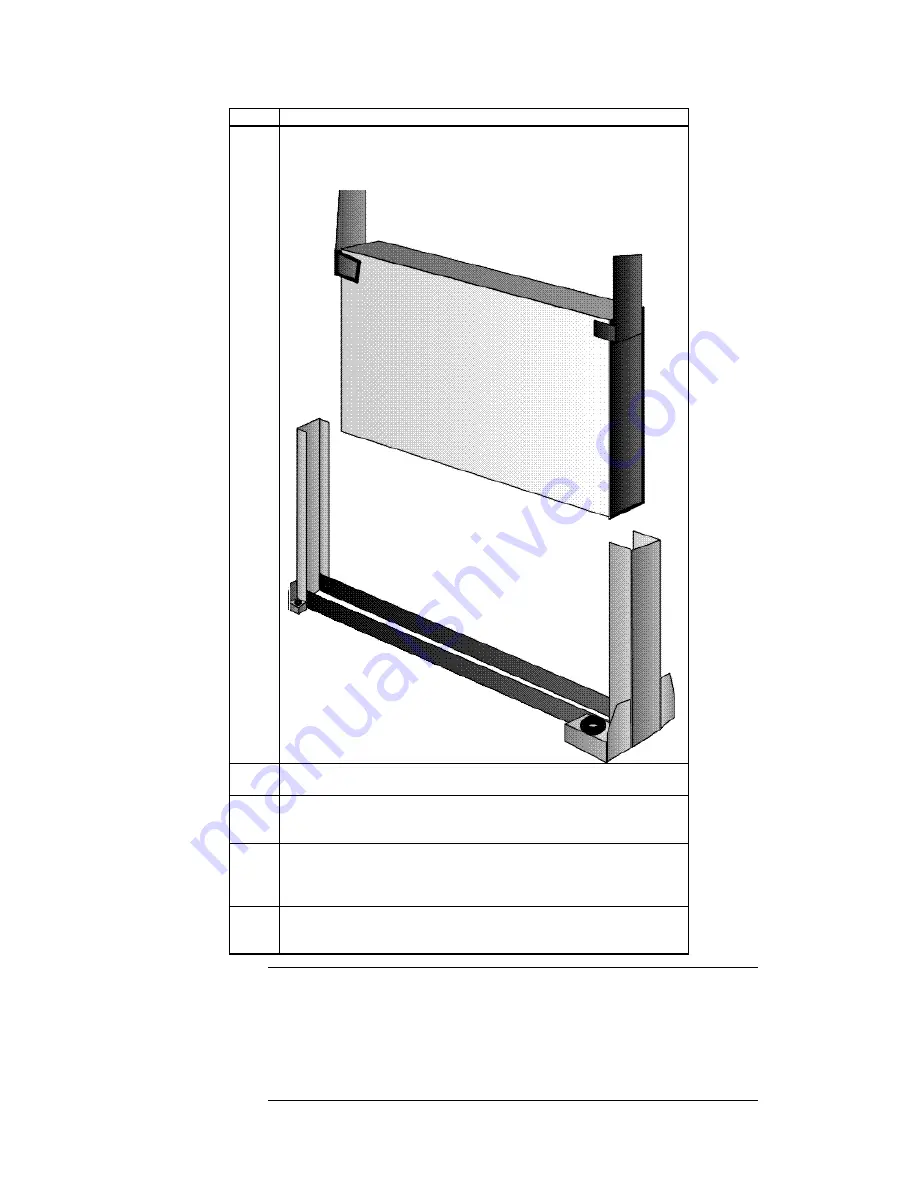
Chapter 1 Hardware Installation
15
Step
Action
8
Push the CPUs all the way to the bottom. When the CPU is seated
properly, the ears cannot be in a standing position. Feel the ears to make
sure they cannot stand up. If they can, the CPU needs to be pushed
further.
9
To pull the CPUs out, just pull the two ears upward into the standing
position, and the CPU will be free from the socket.
10
Insert the pegs into position – two between Slot 0 and Slot 1, and the
other two between Slot 2 & Slot 3. Make sure they go in the right
position, and are seated properly, or the Top unit cannot be mounted.
11
Insert the top units in position. The units are polarized and can be
inserted in only one direction. The polarity is shown with the dots. The
end with the single dot goes in first, and at an inclination. The top will
not sit properly if it is inserted vertically or horizontally to the board.
12
To latch the other end, push lightly from both the top and the side. You
will hear a click when the attachment fits into place. The CPUs and the
retention mechanism should be secured now.
Termination Card
The Megaplex motherboard is shipped with a Series 776 CPU termination
card that should be installed in the empty CPU slot.
You must install the termination card in the empty CPU slots if you install less
than four (4) Pentium II Xeon CPUs. A green LED (J5) lights up if all four CPU
slots are not occupied or the cards or CPUs are not inserted properly, and the
board is powered (see picture on page 4).
Summary of Contents for MegaPlex II
Page 1: ...Megaplex Quad Pentium II Xeon PCI ISA System Guide MAN 770 3 30 99 ...
Page 50: ...Megaplex Quad Pentium II Xeon PCI ISA System Guide 42 ...
Page 84: ...Megaplex Quad Pentium II Xeon PCI ISA System Guide 76 ...
Page 128: ...Megaplex Quad Pentium II Xeon PCI ISA System Guide 120 ...
Page 132: ...Megaplex Quad Pentium II Xeon PCI ISA System Guide 124 ...
Page 134: ...Megaplex Quad Pentium II Xeon PCI ISA System Guide 126 ...
Page 140: ...Megaplex Quad Pentium II Xeon PCI ISA System Guide 132 ...
















































