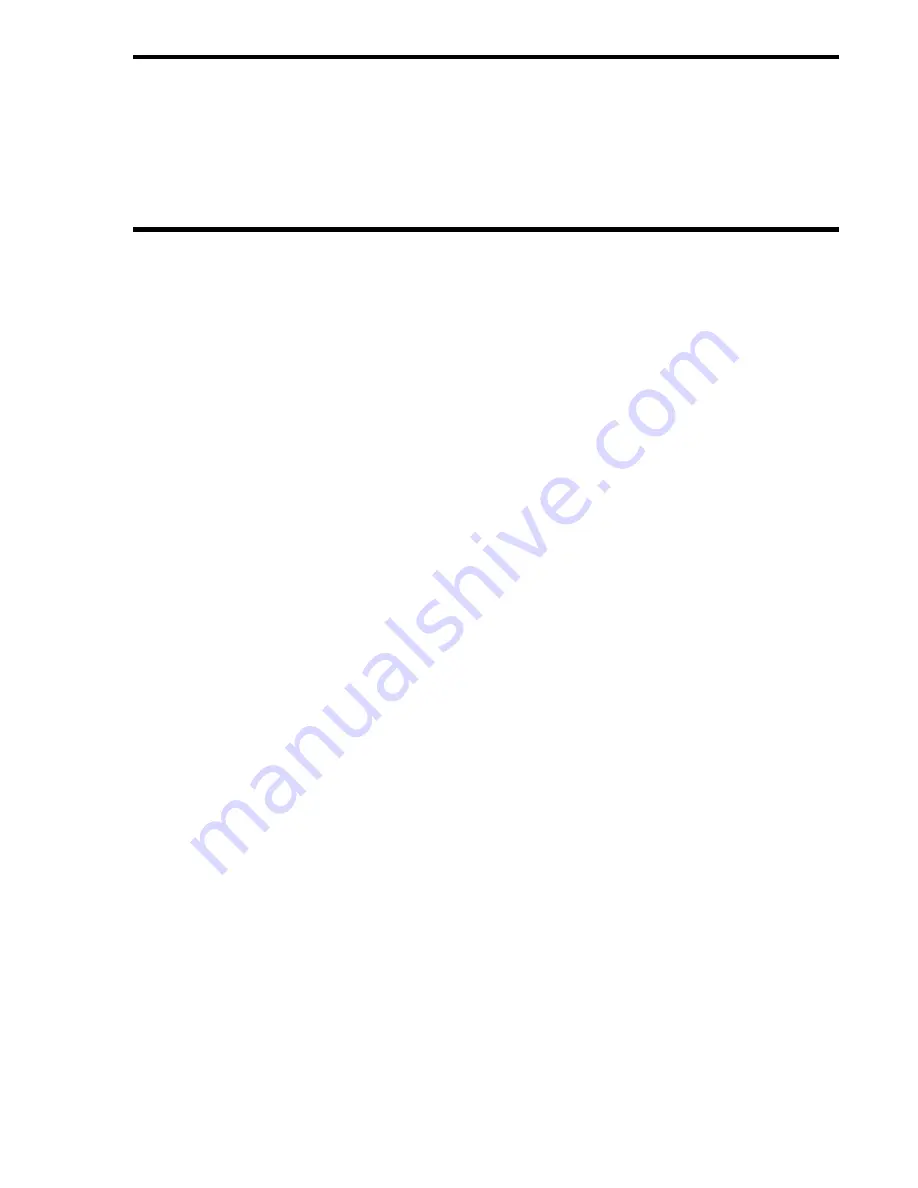
Chapter 5:
Using Amanda Fax
Introducing Amanda Fax
You can use Amanda Fax (a 16-bit application) or Amanda Fax 32 (a 32-bit application)
from any Windows application that has a Print command. You can send documents,
spreadsheets, pictures, or anything else that the application can print. You can:
•
Fax an item to another location via Amanda voice server’s fax modem
•
Create a fax message to be mailed to users on your Amanda system
•
Save the item as a file that can be:
•
Sent later as a fax via Amanda voice server’s fax modem
For example, if you copy this file to Amanda voice server using Amanda Moni-
tor, you can fax it to callers. See the one-call and two-call faxback sections in
Installing [email protected]/Windows
.
•
Imported as a fax message
•
(Only available with the 32-bit application) You can save the fax as a TIFF image
file containing multiple pages (if the fax is longer than one image page)
If you are faxing items via Amanda voice server, you need the following:
•
A fax modem attached to and properly configured for use with your Amanda voice
server (for more information see your Amanda system administrator or
Installing
[email protected]/Windows
).
In all cases, you need the following:
•
Amanda Fax or Amanda Fax 32 installed on each workstation from which faxes
will originate. Amanda Fax is a 16-bit application and Amanda Fax 32 is a 32-bit
application.
The directions for using each of these two applications is slightly different.
Caveats
Try some test items from any Windows application to be used for fax purposes before
faxing items to others. For example, in Word for Windows, for best readability, print
documents that have the page size 8 1/2 by 11 and portrait as the orientation.
Using the 32-bit Amanda Fax
The 32-bit version of Amanda Fax is the most popular and, therefore, this chapter
describes it first. For a description of the 16-bit Amanda Fax application, see “Using the
16-bit Amanda Fax” on page 91.
Summary of Contents for Work.Group/Windows 3
Page 1: ...Using AmAndA Work Group Windows Workstation Features Version 3 xx User s Guide 9 01 Edition ...
Page 4: ...iv Using Amanda Work Group Windows Workstation Features ...
Page 8: ...viii Using Amanda Work Group Windows Workstation Features ...
Page 58: ...50 Using Amanda Work Group Windows Workstation Features ...
Page 86: ...78 Using Amanda Work Group Windows Workstation Features ...
Page 92: ...84 Using Amanda Work Group Windows Workstation Features ...














































